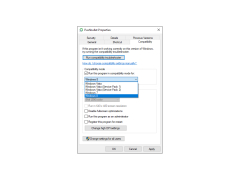Pushbullet
Software for Android which allows one to send messages via their Windows computer
Pushbullet is a pretty useful application that you can use to set up a "broadcast" of notifications from a portable device to your computer. The process of configuring the program is quite simple. All you need to do is sign in to your desktop and mobile client using your Google or Facebook account. After that the devices will be paired and you will be able to receive pop-up notifications from your smartphone/tablet to your computer. In addition to notifications, the program also allows you to share files. You can easily transfer images, archives, documents and some common multimedia formats. You can also send a text message to your computer. This is especially useful when it is necessary to "transfer" a link to a PC or copy text.
Pushbullet allows you to connect to several devices at once. When a new device is connected, the program creates a "pair" with already connected ones. By the way, it is possible to "sleep" Android and iOS based devices with each other through the computer. This way you can share files between devices and receive notifications from one to the other. Naturally, both devices should be equipped with official Pushbullet applications. Depending on the platform, you can download them from the AppStore or Google Play.
Pushbullet seamlessly broadcasts notifications and files from your portable devices to your computer, enhancing your productivity.
Responding to SMS and messages in some messengers, the program allows you to respond directly from your computer. Unfortunately, you can't take calls. By the way, Pushbullet is completely free, does not contain any paid features and advertising.
- allows you to "broadcast" notifications from a portable device to a PC and to another portable device;
- can be used to exchange data and text;
- To connect your device, simply sign in with your Google or Facebook account;
- You can reply to SMS messages and mobile messengers directly from your computer;
- the program is completely free.
PROS
Enables convenient mirroring of phone notifications on your PC.
Allows replying to messages from your computer for various apps.
CONS
Free version has limited features and annoying push notifications.
No support for Linux or Blackberry devices.
Corey
Pushbullet is a device specific application. It bridges the devices.
Mon, Apr 8, 2024
Users can use this software to manage their mobile notifications from any device. This software can be used on iOS, and Android devices. It can also be used in almost any browser and computer. Users can send and receive text messages directly using this software. Users can select priorities in receiving notifications as well. This software allows the users to transfer links, and files among connected devices.