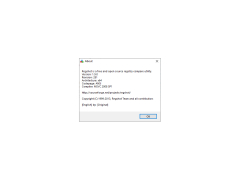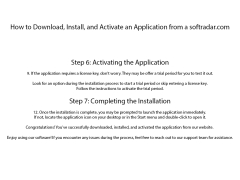RegShot
by TiANWEi
An open source, effortless way to compare Windows registries
RegShot is a small utility for controlling changes in the Windows registry. With RegShot you can compare the state of registry entries "before" and "after" system changes (program installation, etc.). The user can set the format in which the program will save the reports. It is possible to add comments to the saved logs. RegShot may be useful if the system becomes unstable and you need to find out which registry changes caused this instability.
RegShot allows users to monitor and diagnose problematic changes in the Windows registry, ensuring system stability.
- Operating System: Windows XP onwards
- Hard Drive: 5 MB free space
- System Memory: 64 MB RAM minimum
- Hard Drive: 5 MB free space
- System Memory: 64 MB RAM minimum
PROS
Lightweight and easy to use.
Provides detailed reports on system changes.
Free and open-source software.
Provides detailed reports on system changes.
Free and open-source software.
CONS
Lacks an intuitive, user-friendly interface.
Not suitable for large-scale or enterprise use.
Limited support and documentation available.
Not suitable for large-scale or enterprise use.
Limited support and documentation available.
Ben
If you are experiencing issues with your PC and think the culprit has to do with a software program, then check out Regshot. This tool lets you track any changes that might pop up on your Windows registry and gives you a comparison of screenshots of your registry so you can easily identify the source of the problems. Thus, it makes your job troubleshooting much easier.
Leo C********r
RegShot is a free and open source registry comparison utility that allows users to quickly take a snapshot of their Windows registry and compare it with a second one - done after doing system changes or installing a new software product. It can detect additions, modifications, and deletions of registry keys and values, and allow the user to create a report with all the changes.
Scott Q******k
RegShot is a great software for tracking changes made to the registry. It is easy to use and set up and can save you a lot of time. The UI is intuitive and provides a clear visual representation of all changes made. It also offers additional features such as the ability to compare registry snapshots. It is very useful for troubleshooting software or identifying what was changed. It can also be used to uninstall programs or back up the registry. Overall RegShot is a very efficient and reliable tool.
Alexander B.
RegShot was good for capturing my registry changes before and after making changes, however it took quite a bit of time to compare the diffrent snapshots.
Nathan M.
RegShot is an easy-to-use tool for monitoring changes in your system, but it didn't work properly on my machien and the UI was a bit confusing.
Rhys V.
RegShot is a great tool for tracking your system changes, it's easy to use and the results are acurate.
Daniel T.
RegShot provides an easy way to compare files and registry entries before and after system changes.
Sam Harguth
RegShot is a lightweight, open-source software that allows users to take snapshots of their Windows registry before and after making changes to it. This is useful for troubleshooting and detecting any unintended changes made to the registry. The software can compare two snapshots and highlight the differences between them. It also allows users to export and save the snapshots in various file formats. RegShot is compatible with all versions of Windows and does not require installation.
William Krygowski
RegShot is a lightweight and easy-to-use tool for comparing the changes made to the Windows registry before and after installing or uninstalling software.
Brodie
Allows for detailed comparison of system state before and after application installations, with easy-to-read reports.
James
Quick, efficient snapshot comparison tool.
Muhammad
Efficient, accurate, quick system snapshot.
Kayden
Allows you to compare the state of registry entries before and after system modifications.