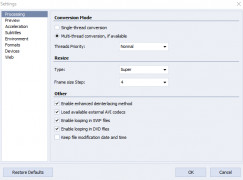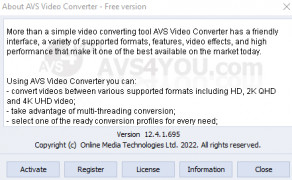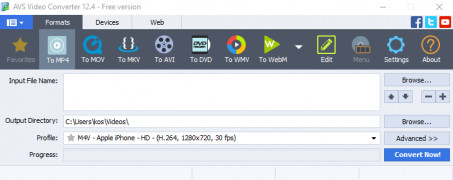RealTimes
An elegant media player program
Operating system: Windows
Publisher: RealNetworks Inc
Release : RealTimes 20.1.0
Antivirus check: passed
RealTimes allows users to work with a very simple and elegant media player named RealPlayer Cloud. It allows users to instantly pick their very best pictures from any source such as the camera roll, downloads folder, or any other picture source and then create one’s own “RealTimes” Story. This story feature offers users the ability to create a whole montage of different clips from their galleries and other phone folders. It allows users to reorder clips and work with different image files, allowing users to adjust and change duration as well as add music and other effects to their photos. It allows the user to share their objects and works with anyone in a very easily-shared format and in a very accessible manner to different platforms and other areas.
RealTimes allows users to easily perform these functions and work with different functions as well, including the integrated cloud-based storage as well as the tools and utilities included for managing videos and photos. It allows users to easily access these items, as well as get notified whenever they would like to work with it. Each of these images and videos is then reordered and organized within a timeline so that they can be looked through, sorted, and modified if the user chooses to. I would highly recommend this software program as a very proficient program for working with different photos, which allows users to easily work with these things. It is very much available for users to access, offering a simple and elegant interface that also does not take a lot of figuring out. I would highly recommend this software program for these very reasons as it is beneficial in all functions that it offers.
Features:
Allows users to perform a variety of functions from organizing, modifying and backing up their file library and data
- Diverse media player
- Cloud storage
- Integrated functions
- Allows users to look through, modify and sort through images and other files
- Simple and elegant interface
Minimum 4 GB of RAM
Availability of Internet connection for cloud services
Requires at least 1.5 GHz processor speed
PROS
Cloud-based storage provides easy access on multiple devices.
High quality video streaming with minimal buffering.
CONS
Premium features require paid subscription.
Occasional difficulties syncing across multiple devices.