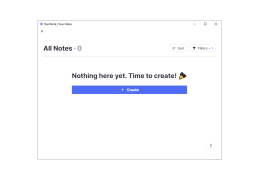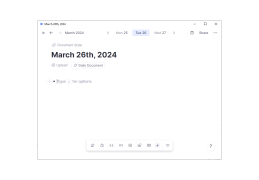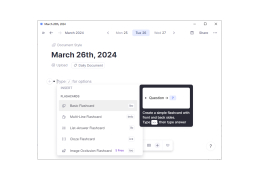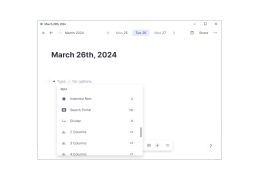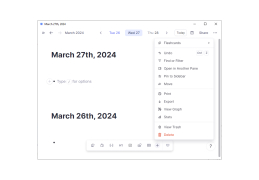RemNote
by RemNote, Inc
RemNote is an advanced note-taking, outlining, and knowledge-organization tool for researchers and knowledge workers.
RemNote
Overview
RemNote is a comprehensive note-taking software that helps you stay organized and productive. It offers a range of features, including an intuitive user interface, powerful search capabilities, and an array of customizable options. With RemNote, you can create, store, and organize notes, checklists, and tasks in one convenient location. You can also easily share and collaborate with others, all within a secure platform.
Organize Your Notes: RemNote makes it easy to organize and store your notes, checklists, and tasks. You can quickly create new notes and add labels, tags, and categories for easy sorting and categorization. You can also store and organize notes in folders and subfolders, allowing you to quickly find what you need.
Powerful Search: RemNote offers a powerful search engine that allows you to quickly find the notes you need. You can search by text, labels, tags, and categories, and can even set up filters and search parameters to narrow down your search results.
Share and Collaborate: RemNote allows you to easily share and collaborate on notes with others. You can quickly share notes with others, and they can add comments, edits, and suggestions. You can also set up reminders and notifications so you’ll never forget a task or deadline.
Customize Your Experience: RemNote offers a variety of options to customize your experience. You can change the look and feel of the software by changing the color scheme, font, and background image. You can also set up a variety of preferences, such as setting the default note type and language.
Secure Platform: RemNote is designed to keep your data secure and private. All data is encrypted and stored in a secure cloud server, and you can set up two-factor authentication for added security.
Integrations: RemNote offers a variety of integrations, allowing you to easily sync notes with other tools and services. You can easily sync with Dropbox, Evernote, and Google Drive, as well as popular calendar apps like Google Calendar and Outlook.
Conclusion
RemNote is a comprehensive note-taking software that helps you stay organized and productive. It offers a range of features, including an intuitive user interface, powerful search capabilities, and an array of customizable options. With RemNote, you can create, store, and organize notes, checklists, and tasks in one convenient location. You can also easily share and collaborate with others, all within a secure platform.
Overview
RemNote is a comprehensive note-taking software that helps you stay organized and productive. It offers a range of features, including an intuitive user interface, powerful search capabilities, and an array of customizable options. With RemNote, you can create, store, and organize notes, checklists, and tasks in one convenient location. You can also easily share and collaborate with others, all within a secure platform.
RemNote helps users organize their notes, thoughts, and ideas in a powerful, intuitive way.Features:
Organize Your Notes: RemNote makes it easy to organize and store your notes, checklists, and tasks. You can quickly create new notes and add labels, tags, and categories for easy sorting and categorization. You can also store and organize notes in folders and subfolders, allowing you to quickly find what you need.
Powerful Search: RemNote offers a powerful search engine that allows you to quickly find the notes you need. You can search by text, labels, tags, and categories, and can even set up filters and search parameters to narrow down your search results.
Share and Collaborate: RemNote allows you to easily share and collaborate on notes with others. You can quickly share notes with others, and they can add comments, edits, and suggestions. You can also set up reminders and notifications so you’ll never forget a task or deadline.
Customize Your Experience: RemNote offers a variety of options to customize your experience. You can change the look and feel of the software by changing the color scheme, font, and background image. You can also set up a variety of preferences, such as setting the default note type and language.
Secure Platform: RemNote is designed to keep your data secure and private. All data is encrypted and stored in a secure cloud server, and you can set up two-factor authentication for added security.
Integrations: RemNote offers a variety of integrations, allowing you to easily sync notes with other tools and services. You can easily sync with Dropbox, Evernote, and Google Drive, as well as popular calendar apps like Google Calendar and Outlook.
Conclusion
RemNote is a comprehensive note-taking software that helps you stay organized and productive. It offers a range of features, including an intuitive user interface, powerful search capabilities, and an array of customizable options. With RemNote, you can create, store, and organize notes, checklists, and tasks in one convenient location. You can also easily share and collaborate with others, all within a secure platform.
1. Operating System: RemNote software is compatible with Windows, Mac, iOS, and Android operating systems.
2. Storage: RemNote requires minimum 1GB of storage space.
3. RAM: RemNote requires a minimum of 2GB of RAM.
4. Processor: RemNote requires a minimum processor speed of 1.6 GHz.
5. Screen Resolution: RemNote requires a minimum screen resolution of 1024 x 768 pixels.
6. Network: RemNote requires a reliable and fast internet connection for optimal performance.
2. Storage: RemNote requires minimum 1GB of storage space.
3. RAM: RemNote requires a minimum of 2GB of RAM.
4. Processor: RemNote requires a minimum processor speed of 1.6 GHz.
5. Screen Resolution: RemNote requires a minimum screen resolution of 1024 x 768 pixels.
6. Network: RemNote requires a reliable and fast internet connection for optimal performance.
PROS
Allows for easy note-taking and active recall learning.
Integrated Spaced Repetition System enhances memorization.
Flexible tool with customizable settings and features.
Integrated Spaced Repetition System enhances memorization.
Flexible tool with customizable settings and features.
CONS
Limited formatting options for notes.
Steep learning curve for beginners.
No offline mode available.
Steep learning curve for beginners.
No offline mode available.
Jude M*****j
RemNote has been a great way for me to keep track of important notes and documents. It's very user-friendly and easy to navigate. I especially appreciate the ability to tag my notes and documents for sorting and easy retrieval. The reminders are also super helpful and I'm able to set them to have them sent to my email. I also like the ability to share notes with other people for collaborative work. The dark mode is a great feature for late night work sessions. I also appreciate the ability to password protect sensitive information. My only complaint is that the search function could use some improvement.
John Milonas
RemNote has a very intuitive user interface, making it easy to get familiar with. I really like the amount of customization offered, allowing me to tailor the software to my individual needs. The search function is also very helpful. The annotation and tagging capabilities are great for organizing content. However, there are still a few features that could be improved.
Samuel L.
RemNote is a note-taking and knowledge management software that allows users to organize and connect their notes in a hierarchical structure. The software features a spaced repetition system that helps users retain information over time, as well as a flashcard system that allows for active recall. RemNote also includes collaboration features, such as the ability to share notes and collaborate in real-time. Overall, RemNote is a powerful tool for individuals and teams looking to organize and retain important information.
Lewis Wildy
RemNote is a powerful note-taking and knowledge management tool that allows users to create and organize notes in a flexible and customizable way.
John
Innovative tool for efficient studying, note-taking, and knowledge retention.
Kian
Innovative, efficient knowledge management.
Murray
Helps with learning, organizing, and remembering information.