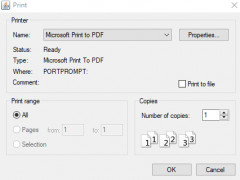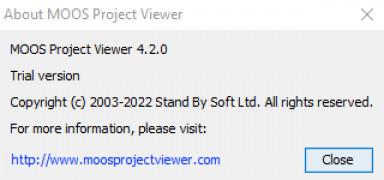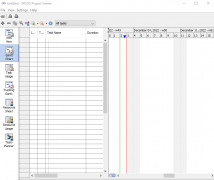MOOS Project Viewer
by Stand By Soft Ltd
MOOS Project Viewer is a viewer and editor for Microsoft Project documents.
Operating system: Windows
Publisher: Stand By Soft Ltd
Release : MOOS Project Viewer 4.2.0
Antivirus check: passed
MOOS Project Viewer is a viewer for Microsoft Project that allows users to open, view and print any MS Project file. It is a cost-effective solution for project stakeholders to view the project details in a dynamic way.
MOOS Project Viewer features a wide range of functionalities, including:
• Opening any Microsoft Project file created with MS Project 2000, 2003, 2007, 2010, 2013 and 2016.
• Viewing tasks, resources, Gantt chart, and calendars.
• Printing Gantt charts, Network Diagrams and other views.
• Generating reports and summary information.
• Support for multiple languages, including English, French, German, Spanish, Italian and Dutch.
• Ability to create custom views, filter and group information.
• Comparing projects and analysing differences.
• Exporting project data to HTML and CSV formats.
• Ability to copy and paste data to other applications.
• Support for Windows XP, Vista, 7, 8, 10 and Server 2008.
MOOS Project Viewer provides a comprehensive, easy-to-use interface for viewing and managing Microsoft Project files. It is an ideal solution for project stakeholders who need to view and analyse project details without the need for a full-featured MS Project license.
MOOS Project Viewer is a cost-effective, user-friendly and reliable solution for viewing and managing MS Project files. It provides a wide range of features and functionalities that help project stakeholders to view, analyse and report project details in an effective way.
MOOS Project Viewer features a wide range of functionalities, including:
• Opening any Microsoft Project file created with MS Project 2000, 2003, 2007, 2010, 2013 and 2016.
• Viewing tasks, resources, Gantt chart, and calendars.
• Printing Gantt charts, Network Diagrams and other views.
• Generating reports and summary information.
• Support for multiple languages, including English, French, German, Spanish, Italian and Dutch.
• Ability to create custom views, filter and group information.
• Comparing projects and analysing differences.
• Exporting project data to HTML and CSV formats.
• Ability to copy and paste data to other applications.
• Support for Windows XP, Vista, 7, 8, 10 and Server 2008.
MOOS Project Viewer provides a comprehensive, easy-to-use interface for viewing and managing Microsoft Project files. It is an ideal solution for project stakeholders who need to view and analyse project details without the need for a full-featured MS Project license.
MOOS Project Viewer is a cost-effective, user-friendly and reliable solution for viewing and managing MS Project files. It provides a wide range of features and functionalities that help project stakeholders to view, analyse and report project details in an effective way.
MOOS Project Viewer allows teams to collaborate and track project progress across multiple applications.
MOOS Project Viewer software has the following technical requirements:
- A minimum of 1GHz Pentium processor or higher
- At least 512MB of RAM
- Microsoft Windows XP SP2, Vista, 7 or 8
- At least 20MB of available hard disk space
- A screen resolution of 1024x768 or higher
- An active internet connection is required to accecss some features of the software
- A minimum of 1GHz Pentium processor or higher
- At least 512MB of RAM
- Microsoft Windows XP SP2, Vista, 7 or 8
- At least 20MB of available hard disk space
- A screen resolution of 1024x768 or higher
- An active internet connection is required to accecss some features of the software
PROS
Allows efficient Microsoft Project visualization without a Microsoft Project license.
Supports multiple project files and formats.
Features a user-friendly and intuitive interface.
Supports multiple project files and formats.
Features a user-friendly and intuitive interface.
CONS
Limited functionality compared to other project management tools.
No collaboration features included.
Only supports read-only viewing, no editing capabilities.
No collaboration features included.
Only supports read-only viewing, no editing capabilities.
Ollie Gillins
MOOS Project Viewer is a great tool to keep track of your project, I've used it multiple times and found itt to be very reliable and easy to use.
Kyle Klavins
This is a software that allows users to view Microsoft Project files without the need for Microsoft Project software. It provides an interactive Gantt chart that displays task, resource, and timeline information. Users can also view critical path, milestones, and other project details. The software supports different file formats, including XML, MPP, MPT, and MPX. Other features include printing, exporting, and the ability to view project data in different languages.
Adam Balos
MOOS Project Viewer is a user-friendly software that allows users to view, analyze and share Microsoft Project files without the need for MS Project on their device.
Luca
Intuitive interface, supports multiple project formats, user-friendly.
Lewis
Efficient, user-friendly Microsoft Project alternative.
Luke
Easily visualize and print Microsoft project details.