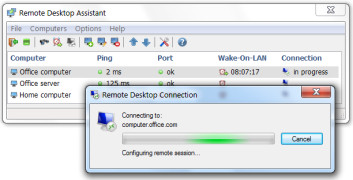Remote Desktop Assistant
by Alexander Yarovy
Remote Desktop Assistant is a remote control software that allows users to easily access and control remote computers.
Operating system: Windows
Publisher: Alexander Yarovy
Release : Remote Desktop Assistant 1.1.418
Antivirus check: passed
Remote Desktop Assistant is a powerful and intuitive software designed to help users connect to their remote desktop with ease. It offers a variety of features that make remote desktop access simple and efficient.
The main feature of Remote Desktop Assistant is its intuitive user interface. It allows users to quickly and easily establish a remote session with their desktop. Once the connection is established, users can quickly access the desktop's files, applications, and settings. The user interface also provides quick access to sharing tools, allowing users to quickly share files with others.
In addition to its user-friendly interface, Remote Desktop Assistant also offers a variety of advanced features. For example, it includes a secure file transfer protocol that ensures files are securely transferred between the remote desktop and the user's computer. It also includes a connection manager, which allows users to quickly switch between multiple remote desktops. This can be especially useful when working with multiple remote desktops simultaneously.
Remote Desktop Assistant also includes tools to help troubleshoot connection issues. It can detect and diagnose connection issues quickly, and provide users with detailed error messages. The software also provides users with detailed reports about their remote desktop performance. This can be helpful for identifying potential issues and resolving them quickly.
Remote Desktop Assistant is also designed to be highly secure. It uses a secure encryption protocol to ensure data is securely transmitted between the remote desktop and the user's computer. It also includes advanced security measures such as two-factor authentication, which requires users to enter a special code before connecting to the remote desktop.
Overall, Remote Desktop Assistant is an excellent tool for remote access. It offers a powerful and intuitive user interface, advanced features, and an array of security measures to ensure data is securely transmitted between the user's computer and the remote desktop. With its intuitive user interface, advanced features, and security measures, Remote Desktop Assistant makes it easy to connect to and manage remote desktops.
The main feature of Remote Desktop Assistant is its intuitive user interface. It allows users to quickly and easily establish a remote session with their desktop. Once the connection is established, users can quickly access the desktop's files, applications, and settings. The user interface also provides quick access to sharing tools, allowing users to quickly share files with others.
In addition to its user-friendly interface, Remote Desktop Assistant also offers a variety of advanced features. For example, it includes a secure file transfer protocol that ensures files are securely transferred between the remote desktop and the user's computer. It also includes a connection manager, which allows users to quickly switch between multiple remote desktops. This can be especially useful when working with multiple remote desktops simultaneously.
Remote Desktop Assistant also includes tools to help troubleshoot connection issues. It can detect and diagnose connection issues quickly, and provide users with detailed error messages. The software also provides users with detailed reports about their remote desktop performance. This can be helpful for identifying potential issues and resolving them quickly.
Remote Desktop Assistant is also designed to be highly secure. It uses a secure encryption protocol to ensure data is securely transmitted between the remote desktop and the user's computer. It also includes advanced security measures such as two-factor authentication, which requires users to enter a special code before connecting to the remote desktop.
Overall, Remote Desktop Assistant is an excellent tool for remote access. It offers a powerful and intuitive user interface, advanced features, and an array of security measures to ensure data is securely transmitted between the user's computer and the remote desktop. With its intuitive user interface, advanced features, and security measures, Remote Desktop Assistant makes it easy to connect to and manage remote desktops.
Desktop Assistant software helps to increase efficiency and productivity by automating common tasks.
Red Desktop Assistant software requires Windows 10 (32 or 64 bit) or later, or Mac OSX 10.13 or later. It also requires an Intel Core i3 or compatible processor, at least 4 GB of RAM and 5 GB of disk space. It is recommended to use a mouse or trackpad for optimal performance. Additionally, an active internet connection is required for some features of the software.
PROS
Provides easy access to remote computers anytime, anywhere.
Ensures high security during remote connections.
Saves time, reduces travel costs, and increases productivity.
Ensures high security during remote connections.
Saves time, reduces travel costs, and increases productivity.
CONS
May experience latency with poor internet connections.
Doesn't handle high-resolution graphics smoothly.
Complicated setup, not beginner-friendly.
Doesn't handle high-resolution graphics smoothly.
Complicated setup, not beginner-friendly.
Remote Desktop Assistant 1.1.418
(3.36 MB)
Remote Desktop Assistant 1.1.530
(4.04 MB)
Connor J*****x
Using Remote Desktop Assistant has been a great experiance for me, it's been easy to use and understand the features.
Adam Pettner
I just installed Remote Deskop Assistant and it seems to work quite well, except for a few little bugs that are a bit annying
Mason Y*****h
Remote Desktop Assistant is a powerful software application that enables users to remotely connect and control other computers from a single location. Its main features include remote access, file transfer, screen sharing, and remote administration. It also supports multi-user sessions, allowing multiple users to access and control a remote computer simultaneously. Additionally, it provides advanced security features such as encryption, authentication, and access control to ensure secure remote connections. With its user-friendly interface and comprehensive set of tools, Remote Desktop Assistant is an ideal solution for businesses and individuals looking to streamline their remote access and control processes.
Max
Fast troubleshooting, efficient, secure remote access.
Simplified tech support, time-saving.
Occasional lag issues, largely reliable.
Streamlines administrative tasks, user-friendly.
Interactive, offers real-time problem resolution.
Low latency, high-speed communication.
Eases remote system management.
Seamless remote team collaboration.
Enhances productivity, improves efficiency.
Limited features, stable connection.
Speedy remote data transfer.
Sometimes complex setup, enduring performance.
Great for remote training sessions.