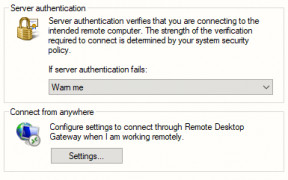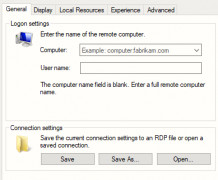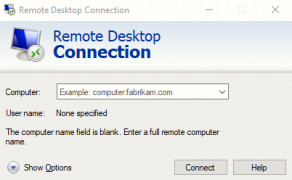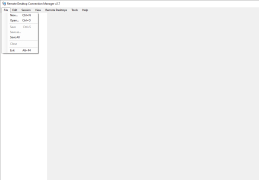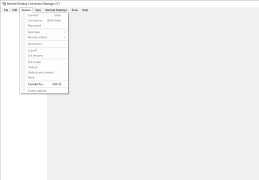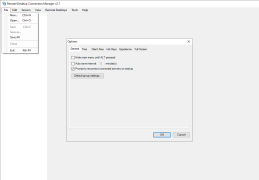Operating system: Windows
Publisher: Microsoft
Release : Remote Desktop Connection Manager 2.7.1406.0
Antivirus check: passed
Software that creates one location of IT admins and professionals who can maintain/manage connections. The idea is that they will then be able to control multiple desktops at a time. Initially, it was created by the Windows Live Experience group as they wanted it for their own use.
Features:
- Ability to manage multiple desktops at one moment
- Maintain multiple connections in one location
- It is able to consolidate more than one RDP connection in one window
- The software is actually free!
- Great for groups who need access to many computers at one particular moment.
When this software was initially released, many people in the industry embraced it. It solved a lot of problems, and to this day, it is still very useful. As more and more businesses have integrated software into their daily lives, this product has remained relevant. However, many people will tell you that there is now better software out there that can simply do more.
Helpful for IT admins who want to organize connections to manage multiple desktop screens
At the moment, there are a lot of rumors about the integrations that come with this product. There is simply a lack of integrations that would help professionals save a lot of time.
Other professionals knock the software for not being compatible with any operating system other than Windows. Being that Windows used to be the main system for all information technology professionals, this software was perfect. As time has gone on, there are a lot of other operating systems that people use on a daily basis. It all depends on what type of system your business/company uses, but if this software was more compatible with all of them, it would be better for everyone involved.
Another great thing about this particular software is the ease of use. Nobody has any issues trying to get the hang of the software. These are high level IT professionals who are very adept at using this kind of software. It allows people to feel comfortable and confident that they are adequate at their jobs. Some people wish for this software to be a bit more complex, but in this case, it allows everyone to get the hang of it with little to no trouble.
The most obvious thing as it relates to Remote Desktop Connection Manager is that it has always been convenient. Since it was introduced to the public, it has served its purpose, and many people are very happy with its use. It works, it's easy, and it is free for all.
- Sufficient hard disk space for software installation
- Active internet connection for remote desktop connections
- Updated version of RDP protocol
PROS
Provides robust security and credential management.
Easy to use with a highly customizable interface.
CONS
Not as user-friendly for beginners.
Lack of multi-platform compatibility.
Owen
Remote Desktop Connection Manager (RDCMan) is a tool for managing remote desktop connections efficiently. It provides organization capabilities allowing you to streamline the process and avoid clutter on their desktops. RDCMan is particularly useful for server labs as it enables you to store connection details and categorize servers under group names. One noteworthy feature is the ability to create groups and sessions within an interface enhancing organization and accessibility. However some users may find the interface of RDCMan to be basic and its support for managing sessions beyond those initiated from the application is somewhat limited. However one of its limitations is that it doesn't provide support, for managing sessions beyond the ones connected directly through the application. In summery, Remote Desktop Connection Manager (RDCMan) is a networking tool designed for efficiently managing and organizing multiple remote desktop connections. This practical application consolidates connections into a single, intuitive window, preventing desktop clutter and facilitating the organization of server labs. And its drawback lies in limited support for managing remote sessions beyond those connected from the app itself.
Thu, Feb 1, 2024