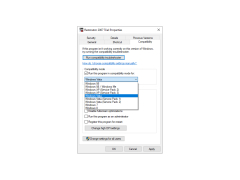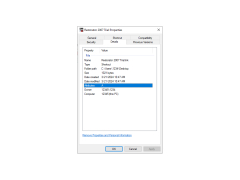Restorator
A fantastic and easy to use free to download design enhancement software for your windows desktop
What are resource files? Resource files are components of an application that are separated from the code of the program itself and contain the resources necessary for the program. These resources may include images, audio, animation, icons, and other data used by the program.
Restorator is Bome's flagship product for editing resource files. The program is known since 1997 and has gained great popularity. Continuous development, based on user feedback, has made the program a leader among software customization programs. The program allows you to edit the resources of Windows programs and their components located in the files .exe, .dll, .res, .rc and .drc. You can add, delete or modify texts, images, icons, sounds, videos, version numbers, dialogs and menus for most programs. Restorator is widely used for translation and localization of software, for various improvements, design changes, and so on.
This resource editor has an intuitive user interface and comprehensive documentation with many examples. In addition, user support is available through the program forum or via e-mail.
Restorator allows users to customize Windows programs by editing their resources, thus enabling software localization, design alterations, and functionality improvements.
- View and modify the resources of most Windows programs;
- WYSIWYG-editing ("what you see is what you get") of the program dialog boxes;
- Adding different languages to the program; the languages can be switched automatically when the program starts, depending on the language of the Windows system;
- Creation of patches-modifiers using ResPatcher component;
- Search for program resources on the hard disk in PE files;
- Search function in resource files;
- Change the resource files used by the system (the files will be updated at restart);
- Assign any programs to change the content of resources (audio editors, graphic editors, etc.);
- UPX support;
- Support for command line management;
- Extract all resources of a specific selected application.
PROS
Supports many languages, enabling translations for global applications.
Offers advanced features for thorough resource editing.
CONS
Could be complex for beginners to understand.
No trial version available.
Christopher
Restorator is an application that is known for its reliability and user friendly nature. It is designed to make modifications to system applications by accessing and editing their resources. This intuitive tool supports types of resource files. It Even allows you to directly open executable files within its interface. With Restorator you can easily edit WYSIWYG dialogs by moving, resizing and relabeling elements. One notable feature is the ability to add localization to applications that lack support. This means you can manually add languages or even provide translations. The applications explorer view panel allows browsing and editing of all the resources compiled in a file. You'll have access, to images, sound files, text and more. Restorator proves useful for enhancing, personalizing or streamlining applications by removing functions. It also offers metadata editing capabilities along with the ability to modify source code or access and edit files in format. With its user resource editor and viewer Restorator stands out for its efficiency in retrieving and editing data with a simple two click process. This makes it an excellent choice, for users who are looking for an accessible tool to customize their system applications.
Fri, Jan 26, 2024