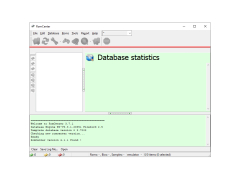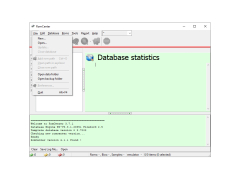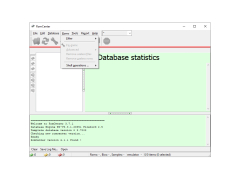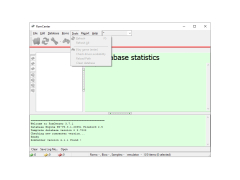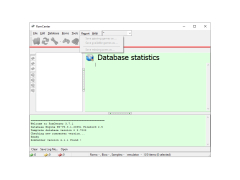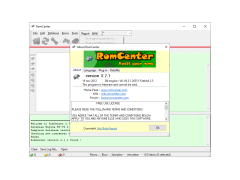RomCenter
by RomCenter.com
RomCenter is a free software tool to help users organize their ROMs for emulators.
RomCenter
RomCenter is a powerful tool for managing and organizing your video game ROMs. It provides a graphical interface to help you quickly identify, catalog, and organize your ROMs, as well as make them easily accessible. With its powerful features, RomCenter can help you keep your collection organized and up-to-date, ensuring that you have the games you want, when you want them.
• Catalog: Easily view and catalog your entire collection of ROMs, including all the necessary information such as system, size, date, etc.
• Search: Quickly search through your entire collection to find the game you’re looking for.
• Updates: Automatically check for and download new ROMs as they become available.
• Compatibility: Supports a wide range of systems, including Nintendo, Sega, Sony, and more.
• File Format Support: Reads and supports a wide range of popular ROM file formats, such as ZIP, RAR, 7Z, and more.
• Backup: Create a backup of your ROM collection so you never have to worry about losing your data.
• Organize: Easily organize your collection into folders and categories for easy access.
• Cleanup: Automatically remove redundant files from your collection to save disk space.
• Filters: Filter your collection by system, genre, size, and more.
• Preferences: Configure RomCenter to meet your specific needs.
• Online Database: Download information and reviews from online databases.
• Screenshots: View screenshots of the games to help you identify them.
• Statistics: View a summary of your collection, including the number of games, total size, and more.
• Tagging: Apply tags to your ROMs to easily organize them.
• Language Support: RomCenter supports a wide range of languages, including English, Spanish, French, German, and more.
• Hotkeys: Set up hotkeys to quickly access your favorite games.
• Windows Support: Compatible with Windows 10, 8, 7, Vista, and XP.
RomCenter is the perfect tool for managing and organizing your ROM collection. With its powerful features, it makes it easy to keep your collection organized and up-to-date. Whether you’re a casual gamer or a serious collector, RomCenter is the perfect choice for managing your ROMs.
RomCenter is a powerful tool for managing and organizing your video game ROMs. It provides a graphical interface to help you quickly identify, catalog, and organize your ROMs, as well as make them easily accessible. With its powerful features, RomCenter can help you keep your collection organized and up-to-date, ensuring that you have the games you want, when you want them.
RomCenter enables users to organize and manage their video game emulation libraries.Features:
• Catalog: Easily view and catalog your entire collection of ROMs, including all the necessary information such as system, size, date, etc.
• Search: Quickly search through your entire collection to find the game you’re looking for.
• Updates: Automatically check for and download new ROMs as they become available.
• Compatibility: Supports a wide range of systems, including Nintendo, Sega, Sony, and more.
• File Format Support: Reads and supports a wide range of popular ROM file formats, such as ZIP, RAR, 7Z, and more.
• Backup: Create a backup of your ROM collection so you never have to worry about losing your data.
• Organize: Easily organize your collection into folders and categories for easy access.
• Cleanup: Automatically remove redundant files from your collection to save disk space.
• Filters: Filter your collection by system, genre, size, and more.
• Preferences: Configure RomCenter to meet your specific needs.
• Online Database: Download information and reviews from online databases.
• Screenshots: View screenshots of the games to help you identify them.
• Statistics: View a summary of your collection, including the number of games, total size, and more.
• Tagging: Apply tags to your ROMs to easily organize them.
• Language Support: RomCenter supports a wide range of languages, including English, Spanish, French, German, and more.
• Hotkeys: Set up hotkeys to quickly access your favorite games.
• Windows Support: Compatible with Windows 10, 8, 7, Vista, and XP.
RomCenter is the perfect tool for managing and organizing your ROM collection. With its powerful features, it makes it easy to keep your collection organized and up-to-date. Whether you’re a casual gamer or a serious collector, RomCenter is the perfect choice for managing your ROMs.
Minimum System Requirements:
-Windows XP/Vista/7/8
-Pentium III 800MHz CPU
-512MB of RAM
-100MB of free disk space
-DirectX 8.0 or higher
-Internet connection for online play
-Windows XP/Vista/7/8
-Pentium III 800MHz CPU
-512MB of RAM
-100MB of free disk space
-DirectX 8.0 or higher
-Internet connection for online play
PROS
Easy to use with intuitive interface.
Efficiently organizes and fixes ROM files.
Supports a variety of systems.
Efficiently organizes and fixes ROM files.
Supports a variety of systems.
CONS
Interface is not very intuitive for beginner users.
Limited support for non-Windows operating systems.
Occasionally slow when processing large ROM collections.
Limited support for non-Windows operating systems.
Occasionally slow when processing large ROM collections.
Ryan Weiger
RomCenter is a great tool for managing your retro gaming library. It allows you to quickly add, remove, and organize games with ease. I've found it very straightforward to use and the interface is clean and intuitive. The game recognition system is also great, so you don't have to manually enter information such as title or publisher. It is also very fast and responsive, so you don't have to wait for the operation to finish. The only issue I have found is that it occasionally crashes when I try to run certain games. Other than that, it has been a great tool for managing my retro gaming library.