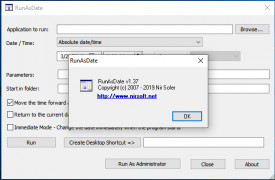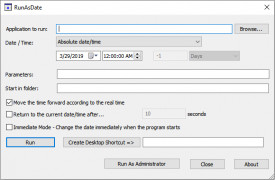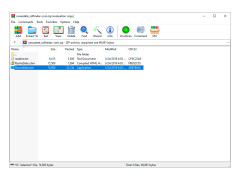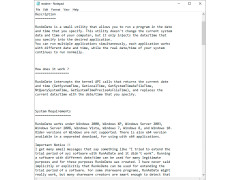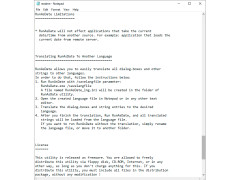RunAsDate
Set Specific Date and Time When Running Program
Operating system: Windows
Publisher: nirsoft
Release : RunAsDate 1.37
Antivirus check: passed
If you need to tell a program to run at a specific time or date without changing your system time/date settings, RunAsDate is the freeware utility you're looking for. It's a simple portable utility that can set specific time and date settings into only the programs or applications that you select. Unlike other similar tools, RunAsDate does not affect the system time and date settings, and you can run multiple different programs and apps simultaneously with their own date and time parameters.
RunAsDate functions by intercepting kernel API calls that return date/time status and replacing the data with what you have specified.
The API calls that it intercepts are: GetSystemTime, GetLocalTime, GetSystemTimeAsFileTime, NtQuerySystemTime, GetSystemTimePreciseAsFileTime.
Does Not Change System Time and Date Settings
RunAsDate is an intuitive program that has a simple user interface. It doesn't require knowledge of programming or code to successfully use. You can execute it from the command line with the following supported parameters:
{/immediate} {/movetime} [dd\mm\yyyy] {hh:mm:ss} [Program to run] {Program parameters}
Another keen feature of RunAsDate is the ability to create desktop shortcuts for specific configurations, allowing you to launch them again and again.
RunAsDate is a simple tool for debugging, for instance if you are trying to determine if an application is retrieving its time or date settings from a different server (as opposed to the system settings) or if a different time zone, daylight savings issue, or even leap year is causing trouble with certain applications on the network.
RunAsDate is available in English. It is a small (under 40KB) utility that currently works on Windows 2000, Windows XP, Windows Server 2003, Windows Server 2008, Windows Vista, Windows 7, Windows 8, and Windows 10. Any other older versions of Windows are not supported, but there is an x64 version available separately for use specifically with x64 applications.
There is a separate x64 version
Small disk space required, under 40KB
PROS
Simple and easy to use with a clear user interface.
Does not require installation or changes in the system time.
CONS
May cause system instability or crashes.
Potential security risks if misused.