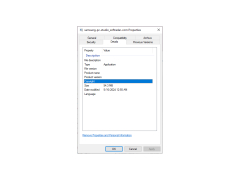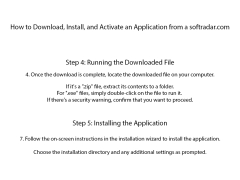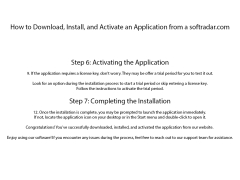Operating system: Windows
Publisher: Samsung Electronics Co., Ltd.
Antivirus check: passed
Samsung PC Studio is a program for managing Samsung phones from a computer. Whether you want to synchronize contacts and calendar, copy or backup data, or even send text messages, Samsung PC Studio is a useful tool for you. Samsung PC Studio will also help you install Java or Symbian software on your phone - just drag and drop the installation files to copy them. Now you have the ability to work with all your files without restrictions. You can copy photos and videos from your phone to your computer, copy new music to your phone, save documents to your phone, etc. You can connect your phone to your computer via infrared, Bluetooth or USB cable. Once connected, you will have full access to your phone from your computer. You can edit contacts, text them. Received messages can be deleted. It is also possible to view and edit all the notes, cases in the calendar, etc. The program interface is a bit like the phone menu. Different icons are used to work with multimedia, data backup, settings and other functions.
Samsung PC Studio allows comprehensive management of Samsung phones from a computer, enabling data backup, synchronizing contacts, and sending text messages.
At least 512 MB of RAM
Minimum 200 MB disk space
USB, Bluetooth or infrared for phone connection
PROS
Offers data backup and contact management tools.
Allows multimedia file transfers and updates.
CONS
Limited compatibility with only Samsung devices.
Frequent issues with device connection stability.