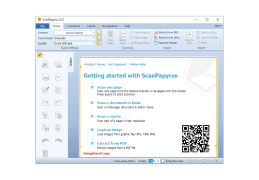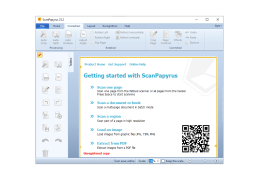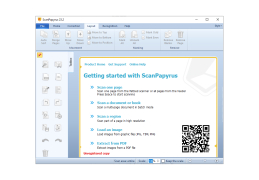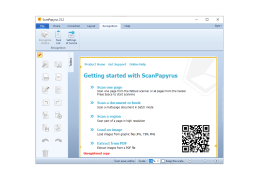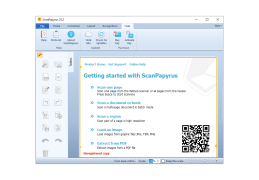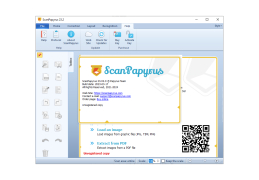ScanPapyrus
An application that allows batch scanning from a flatbed scanner to a PC
Operating system: Windows
Publisher: BlackParrot Software
Release : ScanPapyrus 16.13
Antivirus check: passed
ScanPapyrus is a program that allows you to scan documents and save them in PDF, DOCX, JPEG and other popular formats. It works with virtually all types of scanners, automatically detecting their presence at the first launch. Besides, ScanPapyrus offers the user a number of graphic editor functions, which we will talk about further.
One of the most interesting features of the program is support for automatic scanning. It is useful when you need to scan many documents or digitize a large book. Operating in automatic mode, ScanPapyrus will start the scanning process at specified intervals. Choose the interval so that you have time to change the scanned document or turn the page. If the size of the scanned pages is significantly smaller than the scanner surface, we recommend that you configure the scan area so that you do not have to crop the finished images "manually" at the end of the scan. Among other "utilities" it is necessary to select the possibility of choosing the quality of the "picture", using the function of automatic background deletion, autorotation, etc.
"ScanPapyrus saves time and improves efficiency by enabling automatic scanning and providing editing functions for scanned documents."
The finished images can be saved directly to the hard disk or sent to the built-in editor mentioned above. The latter offers the ability to rotate, crop, adjust color, brightness, contrast, sharpness, choose the aspect ratio of the picture, as well as change the order of pages when saving as an e-book.
- allows you to scan documents automatically at selected intervals;
- includes a simple graphical editor;
- can remove the background and scan only the selected area;
- supports saving to most popular formats;
- works with any model of scanner.
PROS
Supports saving in multiple file formats, including PDF and DJVU.
Allows scheduling of automatic scanning for better time management.
CONS
Lacks advanced image editing features and options.
Limited functionality with some scanner models.