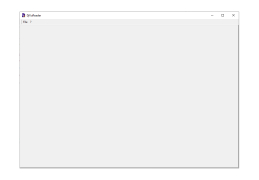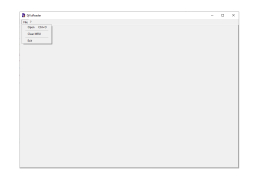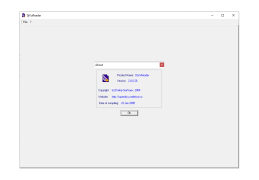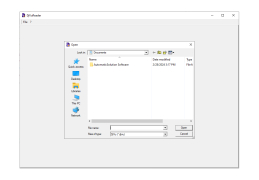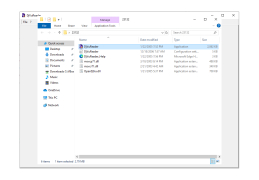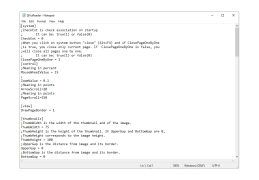DjVuReader
A free application that allows the user to view DjVu files
DjVuReader is a viewer of electronic documents and books in the popular DJVU format, which contains all the basic functionality typical of such programs. You can display one or two pages of a book at a time. Of course, DjVuReader supports searching inside documents, as well as copying text for transfer to other programs. You can copy not only text, but also images. Among the advanced functions of the program it is necessary to note support of tabs that allows to work simultaneously with several documents, and wide support of hotkeys for fast navigation inside the document without use of the mouse or touchpad.
However, the DjVuReader program is outdated, and instead you should use the WinDjView program, the description and download link of which you can find on this page - WinDjView .
DjVuReader allows simultaneous viewing and navigation of multiple electronic documents in DJVU format with advanced functions.
- Review of the document in single-page and two-page versions
- Adjusting the contrast and brightness of the document
- Content and index support
- Tab support: open all documents in one window
- Support for copying texts and graphics
- Advanced hotkey support
PROS
User-friendly interface, easy to navigate.
Offers useful tools like text selection and zoom.
CONS
Frequent crashes on larger files.
Difficult to navigate interface for beginners.