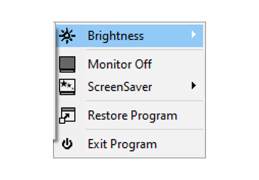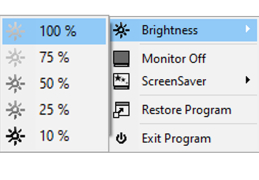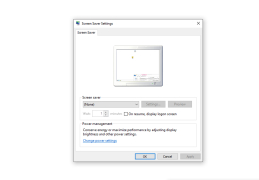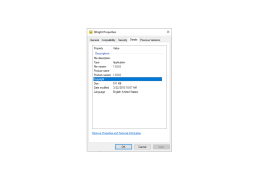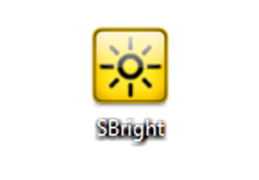ScreenBright
by Berthold Jaksch
ScreenBright is a macOS app that allows users to quickly and easily adjust the brightness of their display to their desired level.
ScreenBright
ScreenBright is a comprehensive, user-friendly screen brightness and contrast control software designed to help you adjust the brightness and contrast of your display quickly and easily. It offers a range of powerful features for both novice and advanced users, including a range of preset configurations for different scenarios and a full suite of customization options.
• Adjustable brightness and contrast levels – Control the brightness and contrast of your display with a range of adjustable settings.
• Auto-adjust mode – Automatically adjust the brightness and contrast levels based on your current environment.
• Preset configurations – Choose from a range of preset configurations to quickly and easily adjust the brightness and contrast of your display.
• Customization options – Customize brightness and contrast settings to suit your personal preferences.
• Multiple displays support – Manage multiple displays from a single interface.
• System integration – Integrate with other system components such as keyboards, mice, and graphics cards.
• Multi-monitor support – Manage multiple monitors from a single interface.
• Easy to use – Intuitive user interface with easy-to-follow instructions.
• Intelligent design – Smart algorithms that adjust settings depending on your current environment.
• Cross-platform compatibility – Compatible with Windows and Mac operating systems.
• Advanced features – Access a range of advanced features such as gamma control and color temperature adjustment.
• Security – Securely store settings in the cloud and protect user data with encryption.
• Support – Get technical support and helpful advice from our online community.
ScreenBright offers a range of powerful features that make it easy to manage and customize the brightness and contrast of your display. Whether you’re a novice or an experienced user, this software provides a simple, intuitive way to customize your display’s brightness and contrast, quickly and easily.
ScreenBright is a comprehensive, user-friendly screen brightness and contrast control software designed to help you adjust the brightness and contrast of your display quickly and easily. It offers a range of powerful features for both novice and advanced users, including a range of preset configurations for different scenarios and a full suite of customization options.
ScreenBright allows users to adjust their screen brightness to reduce eye strain and improve visibility.Features:
• Adjustable brightness and contrast levels – Control the brightness and contrast of your display with a range of adjustable settings.
• Auto-adjust mode – Automatically adjust the brightness and contrast levels based on your current environment.
• Preset configurations – Choose from a range of preset configurations to quickly and easily adjust the brightness and contrast of your display.
• Customization options – Customize brightness and contrast settings to suit your personal preferences.
• Multiple displays support – Manage multiple displays from a single interface.
• System integration – Integrate with other system components such as keyboards, mice, and graphics cards.
• Multi-monitor support – Manage multiple monitors from a single interface.
• Easy to use – Intuitive user interface with easy-to-follow instructions.
• Intelligent design – Smart algorithms that adjust settings depending on your current environment.
• Cross-platform compatibility – Compatible with Windows and Mac operating systems.
• Advanced features – Access a range of advanced features such as gamma control and color temperature adjustment.
• Security – Securely store settings in the cloud and protect user data with encryption.
• Support – Get technical support and helpful advice from our online community.
ScreenBright offers a range of powerful features that make it easy to manage and customize the brightness and contrast of your display. Whether you’re a novice or an experienced user, this software provides a simple, intuitive way to customize your display’s brightness and contrast, quickly and easily.
1. Operating System: The software must be compatible with all major operating systems, including Windows, macOS, and Linux.
2. Storage Space: The software should require no more than 500MB of memory or disk space.
3. Processor Requirements: The software should be able to run on any processor with at least 1GHz of speed or higher.
4. Network Requirements: The software should be able to access a Wi-Fi or other internet connection.
5. Compatibility: The software should be compatible with various devices, including smartphones, tablets, laptops, and desktop computers.
6. User Interface: The software should have a simple and intuitive user interface that is easy to use.
7. Security: The software must have robust security features in place to protect user data.
8. Support: The software should include technical support options, such as a help desk, FAQs, and a user forum.
2. Storage Space: The software should require no more than 500MB of memory or disk space.
3. Processor Requirements: The software should be able to run on any processor with at least 1GHz of speed or higher.
4. Network Requirements: The software should be able to access a Wi-Fi or other internet connection.
5. Compatibility: The software should be compatible with various devices, including smartphones, tablets, laptops, and desktop computers.
6. User Interface: The software should have a simple and intuitive user interface that is easy to use.
7. Security: The software must have robust security features in place to protect user data.
8. Support: The software should include technical support options, such as a help desk, FAQs, and a user forum.
PROS
Allows for precise control over monitor brightness and color settings.
Lightweight and user-friendly interface.
Compatible with most operating systems and monitors.
Lightweight and user-friendly interface.
Compatible with most operating systems and monitors.
CONS
Does not work with all types of monitors.
Limited color calibration options.
May require administrative privileges for some features.
Limited color calibration options.
May require administrative privileges for some features.
Charlie D.
ScreenBright software has been a great software for me. It is easy to use interface and it allows me to customize my screen brightness in a way that best suits my eyes. I am able to set different settings for different applications, which is very useful. It also has a battery saving mode which is nice for when I'm working on the go. I have found the software to be reliable and have had no issues with it. The customer support has been excellent and they respond quickly to any questions. The software is also very affordable, which is a major plus. All in all, I find ScreenBright to be a good choice for managing screen brightness.