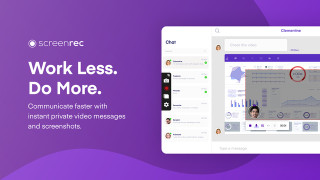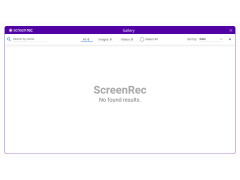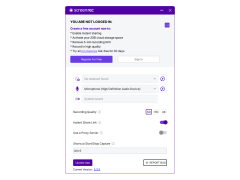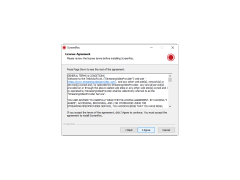Screenrec
by teddysoft-ltd
Screenrec is a cloud-based screen recording and video sharing platform that allows users to create, edit, share, and store recordings of their desktop activity.
Operating system: Windows
Publisher: teddysoft-ltd
Release : Screenrec 3.2.1
Antivirus check: passed
Screenrec is an advaned screen recording software that enables users to capture their screen activity and share them with others. This program offers a wide range of features that make it easy to record and share screen recordings with your team, family and friends.
Screenrec has a simple and user-friendly interface that allows users to quickly and easily record their screen activity in high quality and share it with others. Users can record their entire screen or just a specific area of the screen. They can also choose to record their entire system audio or just a specific application.
Once users have recorded their screen activity, they can easily share it with others. Screenrec allows users to instantly share their recordings with others via email, social media, web links, and more. Users can also easily save their recordings to their computer or upload them to the cloud.
With Screenrec, users can also easily annotate their screen recordings with text, shapes, arrows and more. This feature makes it easy to highlight important points or draw attention to specific areas of the recording.
Screenrec also allows users to password protect their recordings so that only certain people can view them. This is a great feature for users who need to keep their recordings private.
Features of Screenrec:
• Easy-to-use interface that makes it easy to record and share screen recordings
• Record your entire screen or just a specific area
• Record your entire system audio or just a specific application
• Instantly share recordings via email, social media, web links and more
• Save recordings to your computer or upload them to the cloud
• Password protect recordings to keep them private
• Annotate recordings with text, shapes, arrows and more
Screenrec has a simple and user-friendly interface that allows users to quickly and easily record their screen activity in high quality and share it with others. Users can record their entire screen or just a specific area of the screen. They can also choose to record their entire system audio or just a specific application.
Once users have recorded their screen activity, they can easily share it with others. Screenrec allows users to instantly share their recordings with others via email, social media, web links, and more. Users can also easily save their recordings to their computer or upload them to the cloud.
With Screenrec, users can also easily annotate their screen recordings with text, shapes, arrows and more. This feature makes it easy to highlight important points or draw attention to specific areas of the recording.
Screenrec also allows users to password protect their recordings so that only certain people can view them. This is a great feature for users who need to keep their recordings private.
Features of Screenrec:
• Easy-to-use interface that makes it easy to record and share screen recordings
• Record your entire screen or just a specific area
• Record your entire system audio or just a specific application
• Instantly share recordings via email, social media, web links and more
• Save recordings to your computer or upload them to the cloud
• Password protect recordings to keep them private
• Annotate recordings with text, shapes, arrows and more
Screenrec software provides an easy and secure way to record, annotate, and share your screen activity.
Screenrec software requires the following hardware and software to run properly:
• Operating System: Windows 7, Windows 8, Windows 8.1, Windows 10, Mac OS X 10.6 or higher
• Processor: Intel Pentium 4 or later
• Memory: 1 GB RAM (32-bit), 2 GB RAM (64-bit)
• Hard Disk Space: 100 MB of available space
• Monitor: 1024 x 768 or higher resolution display
• Graphics Card: DirectX 9 compatible with 128 MB of video RAM
• Sound Card: DirectX 9 compatible
• Network: Internet connection for product activation and updates
• Operating System: Windows 7, Windows 8, Windows 8.1, Windows 10, Mac OS X 10.6 or higher
• Processor: Intel Pentium 4 or later
• Memory: 1 GB RAM (32-bit), 2 GB RAM (64-bit)
• Hard Disk Space: 100 MB of available space
• Monitor: 1024 x 768 or higher resolution display
• Graphics Card: DirectX 9 compatible with 128 MB of video RAM
• Sound Card: DirectX 9 compatible
• Network: Internet connection for product activation and updates
PROS
Allows instant sharing with a unique link generated automatically.
Offers high-quality screen recording with no watermark.
Features unlimited recording time and storage.
Offers high-quality screen recording with no watermark.
Features unlimited recording time and storage.
CONS
Limited editing tools for post-recording modifications.
Free version includes watermarks on the videos.
No option for live streaming.
Free version includes watermarks on the videos.
No option for live streaming.
Screenrec 0.1.0.61
(0.18 MB)
Screenrec 2.0
(0.42 MB)
Screenrec 2.0.4
(0.42 MB)
Screenrec 2.0.8
(0.42 MB)
Screenrec 3.0.0
(0.36 MB)
Screenrec 3.1
(0.36 MB)
Screenrec 3.2.1
(0.36 MB)
Riley J******v
I was pleasantly surprised with the ease of use of Screenrec - it was super user-frendly and convienent for my screen recordings!
Jake Kalama
This software allows users to easily record their computer screen, along with audio and webcam footage. It also includes the ability to add annotations and edit recordings, as well as the option to share recordings directly to social media or cloud storage. The software is compatible with both Windows and Mac operating systems and offers a free version with limited features, as well as a paid version with additional capabilities.
Brodie
Excellent for recording and sharing on-screen footage.
John
"Advanced screen recording and easy sharing"
Fraser
Screenrec is super easy to use and totally free!