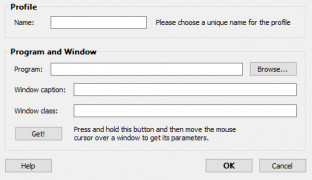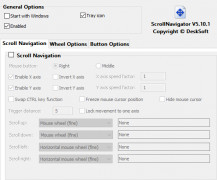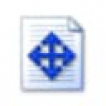
ScrollNavigator
Software to improve your scrolling capabilities and work efficiency
Operating system: Windows
Publisher: DeskSoft
Release : ScrollNavigator 5.4.0
Antivirus check: passed
ScrollNavigator for Windows is software that can increase your productivity in scrolling through documents and save you precious time. No more slow scrolling at a crawl or having to hang your mouse arrow over the scroll bars. You can scroll from anywhere in a window and multiple directions at once. Unlike before, working can be easier and less frustrating when you've been given the freedom to scroll wherever and however you need to.
Instead of scrolling through an endless amount of pages forever, ScrollNavigator can help you breeze through long documents just by turning your mouse wheel a little faster. This software will make your mouse a lot more responsive, so your accuracy in scrolling will also be greatly improved. Hours that would have been wasted instead of being used as your time can now be whittled down from long work sessions because of your increased speed. Saving time isn't just good for efficiency; it's also better to spend less time staring at the screen or sitting in a chair.
If you have media libraries containing a long list of content, imagine how much easier it'll be to browse through your books, movies, music, and television shows. Maybe you can even rediscover some old favorites because you have more time to find what you want to enjoy.
ScrollNavigator is exactly what you need to improve your computer's capabilities.
Easy multi-direction scrolling with quick speed!Features:
- Dynamic acceleration that allows high-speed scrolling with only a little pressure on your mouse wheel.
- Up and down, and sideways simultaneous scrolling.
- Scrolling capabilities anywhere on the page without having to rely on scroll bars.
- Can customize the software for your personal preferences.
- Pressing the "Ctrl" key can disable the scrolling feature for a short time.
Needs a mouse with a scroll wheel
Needs software customization capabilities
Supports dynamic acceleration on mouse devices
PROS
Customizable scrolling speed and direction.
Lightweight and user-friendly interface.
CONS
May have compatibility issues with older systems.
Lacks advanced functionality and features.