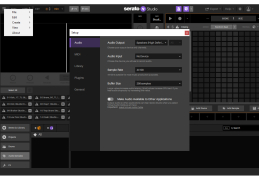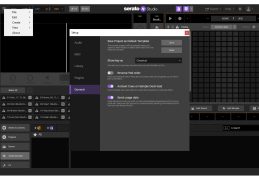Serato Studio
by Serato
Serato Studio is a powerful, intuitive beat-making and music production software that enables users to create tracks quickly and easily.
Serato Studio is a powerful music production software from Serato. It is designed to help producers create, mix, and master their tracks with ease. It is ideal for both beginners and experienced producers alike. With an intuitive interface and a wealth of sound design tools, Serato Studio is the perfect choice for anyone looking to take their production skills to the next level.
• Multi-Track Recording: Record up to 8 tracks simultaneously and apply real-time effects.
• Virtual Instruments: Choose from a selection of virtual instruments including drums, bass, synths, and more.
• MIDI Controller Support: Use your favorite MIDI controller to control Serato Studio.
• Beat Creation: Create beats with a step sequencer and a library of drum sounds.
• Mixer Section: Adjust levels, panning, and effects with a professional-grade mixer section.
• Drum Machine: Create beats quickly with an easy-to-use drum machine.
• Synthesizer: Create sounds with a virtual analog synthesizer.
• Sampler: Sample external audio and manipulate it with the onboard sampler.
• FX Suite: Apply effects like reverb, delay, and EQ to your tracks.
• Automation: Automate mixer parameters and plugin parameters for dynamic sound design.
• Time-Stretch: Stretch audio to fit a desired tempo without affecting the pitch.
• Mixdown: Export your track to a variety of formats for further mastering.
• Plug-in Support: Use third-party plugins to expand your sound design capabilities.
• Layered Editing: Overdub and layer multiple tracks for complex soundscapes.
• Audio Warping: Warp audio for creative sound design.
• Performance Mode: Perform your tracks live with a variety of features.
• VST/AU Support: Use third-party VST and AU plugins to enhance your sound design.
• Online Support: Get help from the Serato Studio community and tutorials.
• Unlimited Tracks: Create unlimited tracks with no limit on track count.
• Cloud Sync: Sync your projects to the cloud for backup and collaboration.
• Creative Tools: Take advantage of creative tools like beat repeat, chop and swing, and more.
• BPM Sync: Sync your tracks to the same BPM for easy mixing and mastering.
• Audio Editing: Edit audio with a range of tools for precise sound design.
• Flexible Tempo: Change the tempo of your tracks without affecting the pitch.
• Autosave: Automatically save your projects for easy recovery.
• Export Options: Export your projects in a variety of formats for different purposes.
Serato Studio allows users to quickly create and mix professional-quality music with an intuitive, easy-to-use interface.Features:
• Multi-Track Recording: Record up to 8 tracks simultaneously and apply real-time effects.
• Virtual Instruments: Choose from a selection of virtual instruments including drums, bass, synths, and more.
• MIDI Controller Support: Use your favorite MIDI controller to control Serato Studio.
• Beat Creation: Create beats with a step sequencer and a library of drum sounds.
• Mixer Section: Adjust levels, panning, and effects with a professional-grade mixer section.
• Drum Machine: Create beats quickly with an easy-to-use drum machine.
• Synthesizer: Create sounds with a virtual analog synthesizer.
• Sampler: Sample external audio and manipulate it with the onboard sampler.
• FX Suite: Apply effects like reverb, delay, and EQ to your tracks.
• Automation: Automate mixer parameters and plugin parameters for dynamic sound design.
• Time-Stretch: Stretch audio to fit a desired tempo without affecting the pitch.
• Mixdown: Export your track to a variety of formats for further mastering.
• Plug-in Support: Use third-party plugins to expand your sound design capabilities.
• Layered Editing: Overdub and layer multiple tracks for complex soundscapes.
• Audio Warping: Warp audio for creative sound design.
• Performance Mode: Perform your tracks live with a variety of features.
• VST/AU Support: Use third-party VST and AU plugins to enhance your sound design.
• Online Support: Get help from the Serato Studio community and tutorials.
• Unlimited Tracks: Create unlimited tracks with no limit on track count.
• Cloud Sync: Sync your projects to the cloud for backup and collaboration.
• Creative Tools: Take advantage of creative tools like beat repeat, chop and swing, and more.
• BPM Sync: Sync your tracks to the same BPM for easy mixing and mastering.
• Audio Editing: Edit audio with a range of tools for precise sound design.
• Flexible Tempo: Change the tempo of your tracks without affecting the pitch.
• Autosave: Automatically save your projects for easy recovery.
• Export Options: Export your projects in a variety of formats for different purposes.
- Operating System: Mac OSX 10.11 or higher, or Windows 7 or higher
- Processor: 2.4GHz Intel Core Duo or higher
- Memory: 4GB RAM (8GB or more recommended)
- Hard Drive Space: 1GB free hard drive space
- Audio Interface: Any compatible ASIO or Core Audio device
- MIDI Interface: Any MIDI interface with MIDI input and output
- Display: 1280x768 or higher
- Processor: 2.4GHz Intel Core Duo or higher
- Memory: 4GB RAM (8GB or more recommended)
- Hard Drive Space: 1GB free hard drive space
- Audio Interface: Any compatible ASIO or Core Audio device
- MIDI Interface: Any MIDI interface with MIDI input and output
- Display: 1280x768 or higher
PROS
Excellent for beginners with its easy-to-use, intuitive interface.
Offers expansive sound library and high-quality audio effects.
Features efficient auto BPM feature and smart sync.
Offers expansive sound library and high-quality audio effects.
Features efficient auto BPM feature and smart sync.
CONS
Limited audio editing tools compared to other DAWs.
High price tag for full features.
Steep learning curve for beginners.
High price tag for full features.
Steep learning curve for beginners.
Daniel R.
I recently began using Serato Studio software and I am impressed with its features. It has a great user interface that makes creating music simple and intuitive. The drag and drop feature allows me to easily rearrange my tracks and find what I'm looking for quickly. The sound library is comprehensive and full of quality sounds. The ability to record and mix tracks live is also a great feature. I especially appreciate the built in effects, which provide a great way to shape my beats. Lastly, the auto-play feature is great for creating quick and easy beats.
Robert L.
Serato Studio is a great software for making and mixing electronic music. It is easy to use and has a great selection of features and effects. I particularly like the step sequencer and the user-friendly interface. It also offers many options for customizing your sound. It's an excellent tool for producers of all skill levels.
Jack Longyear
This software is a powerful music production tool with an intuitive interface, designed for both beginners and professionals. It offers a range of features including sample import, beat making, sequencing, mixing, and mastering. Users can create their own sounds from scratch or use the built-in library of sounds and instruments. The software also includes various effects, such as EQ, reverb, delay, and distortion, to enhance the overall sound of the production. It supports both MIDI and audio recording and allows users to export their projects in various file formats.
Alexander X.
Serato Studio software is a user-friendly and versatile music production software with a plethora of features for creating and mixing beats.
Lucas
Intuitive interface, makes beat making easy.
Archie
Intuitive, robust, creative beat-making tool.