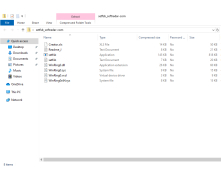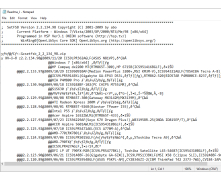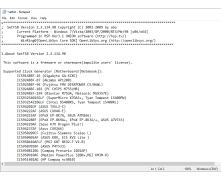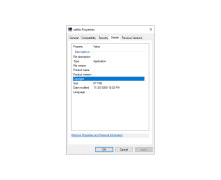SetFSB is a popular program that allows you to change the SBus frequency. This frequency is set by the motherboard and is called FSB. Since this frequency affects the CPU frequency, you can overclock the CPU by changing it upwards. SetFSB supports most motherboards, which is a big plus. Start the program and if your motherboard is supported, select the FSB frequency and press "Set FSB". Then test the system on this frequency.
SetFSB allows users to overclock their CPU, potentially enhancing computer performance.
Windows XP, Vista, 7, 8, or 10 operating system
Motherboard compatibility
CPU overclocking support
Minimal disk space for installation
Motherboard compatibility
CPU overclocking support
Minimal disk space for installation
PROS
Allows fine tuning and customization of system bus speeds.
Improves computer performance when correctly configured.
Has a user-friendly and intuitive interface.
Improves computer performance when correctly configured.
Has a user-friendly and intuitive interface.
CONS
Potential to cause hardware damage if used incorrectly.
Complex interface not beginner-friendly.
Requires detailed knowledge of PC components.
Complex interface not beginner-friendly.
Requires detailed knowledge of PC components.
Jay
SetFSB is an application that provides system information and allows advanced you to enhance performance through adjustments. It focuses on optimizing the Front Side Bus (FSB) which connects the CPU to the memory. With SetFSB you can overclock your system pushing the speed beyond its default range of 60 to 400 MegaHertz or higher. Unlike methods of adjusting FSB speed via BIOS or motherboard jumpers, SetFSB offers a third party software solution. Overclocking requires an understanding of computer hardware and proper usage, for operation as mishandling it can lead to damage. To utilize SetFSB simply choose your motherboards clock generator. Click 'Get FSB.' From there you can adjust values like FSB frequency, DDDR, AGP and PCI using sliders. The tool also provides real time monitoring of system parameters such as temperature and CPU frequency while performing adjustments.
Fri, Jan 26, 2024
What sets SetFSB apart is its ability to achieve these performance enhancements without altering voltage settings. This ensures operation for your computer components. However it's crucial to exercise caution when setting frequencies high since this may result in crashes. Overall SetFSB is a choice, for maximizing your hardware configuration by offering overclocking options that can significantly improve your computers overall performance.
Theo
SetFSB is a program that essentially allows you to overclock your computer's CPU. For people that online game or do CPU intensive tasks it can sometimes be important to extract additional power from your computer. Being able to do this safely with a program is great as this will limit potential damage to your computer.