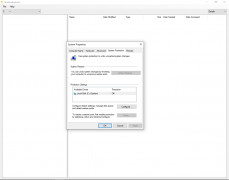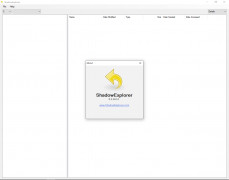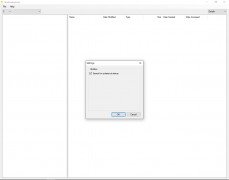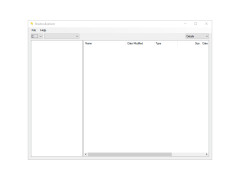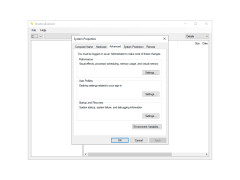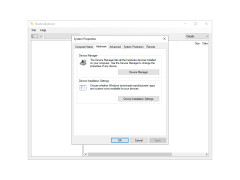ShadowExplorer
Lets you look at automatically saved copies of your work on certain Windows systems.
Operating system: Windows
Publisher: ShadowExplorer
Release : ShadowExplorer 0.9
Antivirus check: passed
ShadowExplorer lets you find and take advantage of shadow copies that are automatically saved by versions of Windows Vista. At times, all versions of Vista 7 / 8 / 10 make a shadow copy while you work. You can only gain access to these if you have the Business, Ultimate, or Enterprise editions. By using ShadowExplorer, you can take advantage of these copies on any system.
Obviously, this makes ShadowExplorer an excellent tool for backing up projects. Especially if you are one of those persons like me who get inflow on something and can go for an hour without saving anything. If your service provider is anything like mine, work can be bound to disappear at any time. This software has reviews of being quick. The operation has a smooth, intuitive flow and, of course, comes with all the support you would get with any windows product. It is especially easy to install and troubleshoot since it was made by the same people who make the operating systems that run it.
Features:
This tool is better because it works along with files that are already kept in your storage. You just need to turn on something that windows already provides.
- Shows available folders and copies in time format.
- Retrieve older versions of files and folders.
- Uses information already formatted for Windows.
- Browse all shadow copies.
- Works on 32 and 64 bit systems.
Another great feature is the ability to go back through a series of changes and find exactly where something was done or needed to be changed. The search can be formatted in enough ways to make it easy for any style or the task at hand.
Please remember that, although these files and folders will be backed up automatically now, this should IN NO WAY be considered a complete substitute for standard emergency backup procedures! Shadow copies will be kept on the same disc as the material you are working on. If something happens to damage a drive or the disc becomes inaccessible, all your work can still be lost. ShadowExplorer is a great tool when used properly, but I can not stress enough that work should be saved to another location as well, at important times.
Processor: Capable of running the mentioned OS smoothly
Supports both 32-bit and 64-bit systems
PROS
Supports all Windows versions from Windows XP.
User-friendly interface, with simple navigation and operation.
CONS
Can't recover encrypted or corrupted files.
Not user-friendly for beginners.
Ruaridh
Would you like to be able to view old windows backups? Are you interested in having a secondary backup if the first one fails? Then ShadowExplorer is definitely something you should check out.
Sun, Jan 14, 2024
ShadowExplorer is designed to recover files from shadow copies. The app is able to detect changes in files and folders as well as to restore files which were deleted. The great thing about the app is that it works fast and supports many versions of Windows. Users find the app reliable though some people may find the interface a bit unclear.
You can use ShadowExplorer if you have either a 32-bit or a 64-bit system.