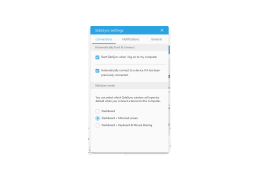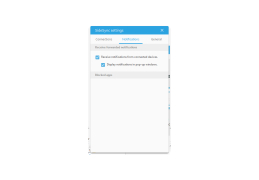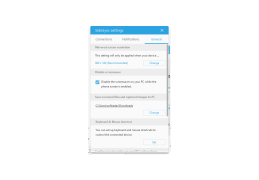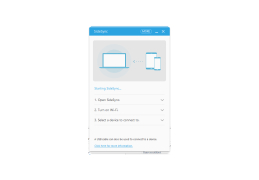SideSync is Samsung's official program for managing Galaxy series handheld devices. It is able to "broadcast" the screen of a smartphone or tablet, is used to share files, and also allows you to work with the device using the keyboard and mouse. Using the periphery of your computer, you can answer messages and calls, work with installed applications, create notes in your calendar, and so on.
To start working with the program, it is necessary to set up a connection between a computer and a portable device. First, install the SideSync mobile app on your smartphone/tablet, which you can find in Play Market. If the search in the digital content store does not yield results, the mobile app does not support your device model. In this case, we recommend that you look for alternative solutions of this kind (for example, Mobizen). If you were able to successfully download and install the mobile client, then after its launch you will be taken to the step-by-step wizard, which helps to create an account and carry out authorization. Authorization is required only when working with the program via Wi-Fi. If you use a USB cable, you can safely skip this step.
SideSync allows seamless synchronization and control of Samsung Galaxy devices via PC, enabling file sharing and management with computer peripherals.
When exchanging data between your computer and portable device, the SideSync desktop client offers you a convenient manager and the ability to transfer files by "drag and drop". You can also assign folders from which content will be automatically synchronized when a connection is established.
- allows you to manage your Samsung Galaxy series portable devices;
- works in the broadcast mode of the screen;
- allows you to share files and reply to messages;
- supports Wi-Fi and USB cable connection;
- requires the installation of a mobile application.
PROS
Strong mirroring capabilities with minimal lag.
Enables convenient file transfer and notifications management.
CONS
Occasional lag and connection issues.
No longer updated or supported by Samsung.