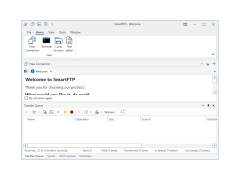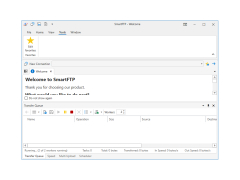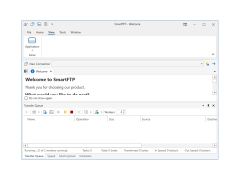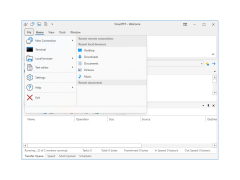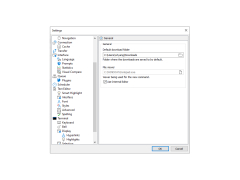SmartFTP
An advanced FTP client that supports many different file transfer protocols
SmartFTP is a very convenient FTP client for secure and efficient file exchange between the local computer and the server on the Internet. SmartFTP can work with FTP, FTPS, SFTP, WebDAV, S3, Google Drive, OneDrive, SSH and Terminal protocols.
FTP client is perfect for working with websites, downloading content, downloading multimedia files and documents, managing and automating data transfer, synchronizing and backing up remote files and much more.
SmartFTP provides secure and efficient file exchange between your computer and servers on the internet.
The program has a modern multi-language interface, compatible with high DPI values in Windows. For convenience, the client has a built-in source code editor, which includes all the functions of the text editor, as well as supports automatic recognition of a large number of programming languages and syntax highlighting. The program handles batch processing of files, task queue management, scripting, file and directory synchronization, automatic reconnection in case of breaks and file downloading. SmartFTP also supports IPv6 technology.
Professional Edition:
- working with FTP and FTPS (Secure FTP) protocols with SSL/TLS support. In combination, these two protocols provide secure transmission and manipulation of data;
- a modern graphical interface;
- Synchronize files and directories on your hard drive and on the server you work with using the transfer queue. It is also possible to check a separate file for identity by transferring hash values and thus synchronize the contents of the file, its size, creation dates, version and so on;
- support for more than 20 interface languages;
- preview files before transfer. This convenient feature allows you to preview images without the help of third party programs;
- visual comparison of the contents of the open remote directory and the contents of the home directory. By clicking just one button, you get the file selections in different colors, depending on whether they are in both directories or not;
- extended scheduling of tasks will allow for the scheduling of certain operations, which will be repeated at regular intervals in the future;
- support for Internet Protocol Version 6;
- on-the-fly file compression increases the transfer rate. Now you don't need to archive the files before you transfer them;
- UTF-8 text format support;
- Multiple connections and automatic disconnection in the event of an interruption of the connection, resuming the interrupted transfer of files;
- Verification of the transfer success by checking the checksums;
- Proxy support: SOCKS5, SOCKS4, SOCKS4A, HTTP Proxy, Wingate, Winproxy, CSM, Checkpoint FW-1, Raptor
Ultimate edition:
- supports all the features of Professional Edition plus;
- SSH (Secure Shell Protokol) support;
- terminal emulator (terminal via SSH, Telnet, Telnet via SSL/TLS);
- Amazon S3 file hosting;
- allows you to use LastPass or KeePass Password Safe to store your credentials;
- encryption by the AES mechanism;
- confirmation of the successful e-mail transfer.
PROS
Provides multi-language interface for improved user experience.
Allows scheduling automated file transfers for convenience.
CONS
Requires frequent upgrades for optimal performance.
Not suited for small-scale file transfers.