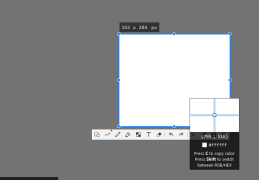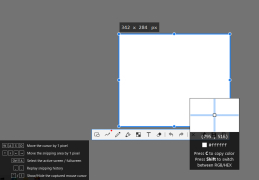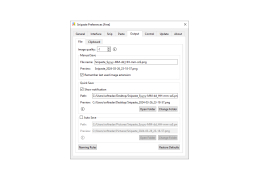The Snipaste for Windows is a useful portable screenshot taking tool with nice functionality. The program allows you to grab any piece of your screen with pixel-precise accuracy. It is a capable tool for capturing, annotating and processing screenshots with an emphasis on speed and simplicity.
Here are some main features for the Snipaste (64-bit) Program for Microsoft Windows:
- Allows you to pin the screenshot back onto the screen
- The software is easy to use and unobtrusive
- Has hidden features for even more efficiency
- Allows you to convert text or color into a floating image window
- There is also a 32-bit version of the program that users can download for their devices
- You may control the program directly through the system tray icon or by using keyboard shortcuts. These keyboard shortcuts can streamline your workflow.
- The program supports multi-monitor setups and HiDPI displays also
- The application has impressive speed
- Includes intuitive snipping, image pasting, and easy image annotation - as well as customization
- You can also perform a myriad of basic functions while using Snipaste, like rotation, zoom, translucence, etc
- It will also grab colors, supports multiple themes, auto detects UI elements and has a history playback function
In conclusion, Snipaste is an efficient screenshot tool with many extras that are useful. It is a free and portable and for Microsoft Windows devices.
combines screen capturing capabilities with various editing tools
Just download and start the application then press F1 to start snipping and then press F3 to paste it as a floating window. Other features include multi-screen support, image scaling, a built-in color picker and more.
Snipaste obviously supports pasting functionality as well.
The application uses roughly the same amount of memory that SnagIt (another competitor screenshot program) uses on the system. ShareX is also a Snipaste competitor.
A con to the Snipaste program is that it only records still images. You cannot capture video or gifs.
PROS
Enables custom hotkey configuration for optimized usage.
Supports multiple image formats and color picker feature.
CONS
Occasional bugs and crashes reported by users.
No iOS or Android version available.