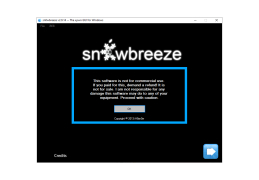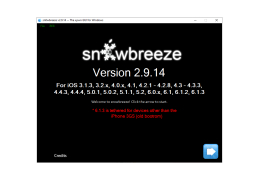Snowbreeze
Download iOS firmware for any Apple device
Snowbreeze is a great little program for iOS users. I think we all know that Apple devices are not known for their ability to be fully customizable. In fact, it is one of the major pain points of owning an iOS device and has become a major source of frustration among users. However, Snowbreeze gives iOS users a bit of breathing room because of its amazing utility and options.
Features:
- Quick firmware Updates
- Recover older firmware versions
- Customize your device in ways you couldn't before
- Small file size and easy installation
- Free to use
For me personally, I've had a lot of firmware issues with my Apple devices. If any of these updates gets corrupted and has an error, I lose a lot of my customized options to a fresh install. Snowbreeze allows me to update and even roll back my firmware versions if anything ever goes wrong. Unfortunately, it often does. In addition to that, Snowbreeze allows you to tweak multiple settings on your device of choice. You don't need to have it installed on a computer but I think its the best possible thing to do because you want to use a keyboard and mouse. If you want to do it on mobile devices that is fine because you can just extract the files and you're done. You can customize a lot of different settings on your Apple device. I personally change the Apple logo when the device boots up. I changed it to a picture of the family instead. I think it looks better. This software works on iPhones, iPods, and even Apple TV. Regardless of what kind of Apple device you have, you can use Snowbreeze to really make it your own instead of the same old thing you see with everyone else's Apple device. Ironically Snowbreeze can even help with preventing theft. It would be really hard for a thief to explain how their device just happens to have your picture on it.
Instantly back up or update firmware for your Apple device with keeping customization options.
Requires keyboard and mouse for optimal use
Free storage space for installation
PROS
Easy to use with intuitive interface.
Preserves baseband during firmware update.
CONS
Risk of bricking or damaging your device.
Technical knowledge required for use.