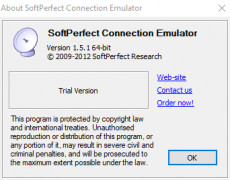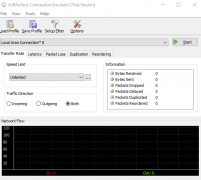SoftPerfect Connection Emulator
WAN (Wide Area Network) emulator that tests how a piece of software will perform under different conditions
Operating system: Windows
Publisher: SoftPerfect
Release : SoftPerfect Connection Emulator 1.5.1
Antivirus check: passed
SoftPerfect Connection Emulator (SCE) is a WAN emulator used to test how well a piece of software will perform under a number of different conditions. SoftPerfect is particularly useful when the piece of software needs to run using low-speed communication, as it will imitate a network with lower latency and bandwidth.
It is compatible with PCs with an OS of Windows XP or higher. However, there is no indication of possible upgrade/compatibility to support other Operating Systems.
SCE allows you to specify a certain correlation when testing variable latency, indicating how much the current value has depended on the prior one. This sort of feature will help to cut down on the randomness associated with the sequence.
The Profiles tab allows for test settings to be saved, with an option to have multiple settings saved, each with specific configurations. The Latency tab offers a choice of latency or delay, with the site noting that if traffic is processed in both directions, then latency will be applied twice; once when the packet goes out, and again when the reply is received.
The Corruption feature allows the user to specify which packets they would like corrupted. The user may even specify a certain percentage of the packets they would like corrupted. In contrast, the Duplication feature allows for packets to be duplicated when sent out or received. Also, with the Capture feature, logging packets can be sent to a Libpcap file for further review.
Adjustment of bandwidth limits, packet loss simulation, and use of different data flows.Features:
- Able to run on any PC with Windows XP or higher
- Can simulate both fixed and variable latency
- Able to lower/restrict the connection speed
- Multiple simulation profiles supported with program
- Can restrict the profile to a particular IP stream
Any PC compatibility
Simulation of fixed and variable latency
PROS
User-friendly interface with adjustable parameters.
Supports variety of network protocols, adding versatility.
CONS
Limited customer support options.
Requires high system resources to run optimally.