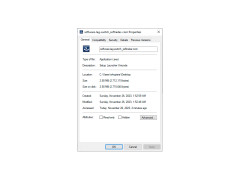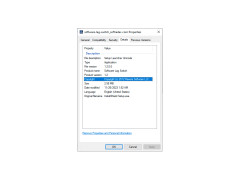Software Lag Switch
by softwarelagswitch.com
Software Lag Switch is a program that allows users to simulate high latency and low bandwidth on their network to test applications that rely on network connections.
Software Lag Switch
Software Lag Switch is a powerful utility that gives you complete control over the quality of your internet connection. With this program, you can precisely adjust the amount of lag that your connection experiences, allowing you to get the most out of your online gaming experience.
Software Lag Switch lets you quickly and easily adjust the amount of lag in your connection, allowing you to make sure that you’re getting the best performance possible. This program is easy to use and provides a number of useful features:
• Precise Lag Adjustment: Software Lag Switch allows you to precisely adjust the amount of lag in your connection. You can adjust the lag in increments of milliseconds, allowing you to get the most out of your online gaming experience.
• Customizable Settings: Software Lag Switch allows you to customize your lag settings to suit your needs. You can choose from various pre-defined lag levels, or you can create your own custom lag settings.
• Easy to Use: Software Lag Switch is easy to use and requires no technical knowledge. All you need to do is select your desired lag setting and click the “Apply” button.
• Supports Multiple Connections: Software Lag Switch supports multiple connections, allowing you to adjust the lag for each connection separately.
• Supports All Operating Systems: Software Lag Switch supports all modern operating systems, including Windows, macOS, and Linux.
With Software Lag Switch, you can easily adjust the amount of lag in your connection and get the most out of your online gaming experience. This program is easy to use and provides a number of useful features. Give Software Lag Switch a try today and see the difference it can make in your online gaming experience!
Software Lag Switch is a powerful utility that gives you complete control over the quality of your internet connection. With this program, you can precisely adjust the amount of lag that your connection experiences, allowing you to get the most out of your online gaming experience.
Software Lag Switch lets you quickly and easily adjust the amount of lag in your connection, allowing you to make sure that you’re getting the best performance possible. This program is easy to use and provides a number of useful features:
• Precise Lag Adjustment: Software Lag Switch allows you to precisely adjust the amount of lag in your connection. You can adjust the lag in increments of milliseconds, allowing you to get the most out of your online gaming experience.
• Customizable Settings: Software Lag Switch allows you to customize your lag settings to suit your needs. You can choose from various pre-defined lag levels, or you can create your own custom lag settings.
• Easy to Use: Software Lag Switch is easy to use and requires no technical knowledge. All you need to do is select your desired lag setting and click the “Apply” button.
• Supports Multiple Connections: Software Lag Switch supports multiple connections, allowing you to adjust the lag for each connection separately.
• Supports All Operating Systems: Software Lag Switch supports all modern operating systems, including Windows, macOS, and Linux.
With Software Lag Switch, you can easily adjust the amount of lag in your connection and get the most out of your online gaming experience. This program is easy to use and provides a number of useful features. Give Software Lag Switch a try today and see the difference it can make in your online gaming experience!
The Software Lag Switch allows users to control their connection's latency and bandwidth, enabling them to adjust their online gaming experience.
1. Operating System: The software requires an operating system that is capable of supporting a network connection. Most modern operating systems, such as Windows, macOS, and Linux, are capable of this.
2. Networking: The software must be able to connect to a network in order to monitor and control network traffic.
3. Packet Inspection: The software must be able to inspect and analyze network packets in order to detect and control network latency.
4. User Interface: The software must have a user-friendly interface that allows users to configure network settings and view network traffic in real-time.
5. Security: The software must be secure and must provide robust security measures to protect users’ data and networks from unauthorized access and malicious attacks.
2. Networking: The software must be able to connect to a network in order to monitor and control network traffic.
3. Packet Inspection: The software must be able to inspect and analyze network packets in order to detect and control network latency.
4. User Interface: The software must have a user-friendly interface that allows users to configure network settings and view network traffic in real-time.
5. Security: The software must be secure and must provide robust security measures to protect users’ data and networks from unauthorized access and malicious attacks.
PROS
Enables network throttling for flexible gaming experiences.
Easy to use with an intuitive interface.
Low CPU usage ensuring smooth performance.
Easy to use with an intuitive interface.
Low CPU usage ensuring smooth performance.
CONS
Limited compatibility with some platforms and games.
Complex interface for first-time users.
Failed to create a desired stable lag sometimes.
Complex interface for first-time users.
Failed to create a desired stable lag sometimes.
James
Easy to use and requires no technical knowledge
Wed, Jan 10, 2024
Aiden B*******p
I have used Software Lag Switch for a few weeks. It is quite easy to use and simple to setup. The interface is intuitive and the ability to simulate lag is quite impressive. I was able to accurately simulate different levels of lag which was very helpful for testing network performance. I also liked the ability to control the lag from the system tray. The only downside I could find was that it seemed to not work as expected with some online games. Overall, I found Software Lag Switch to be a useful tool for network testing.