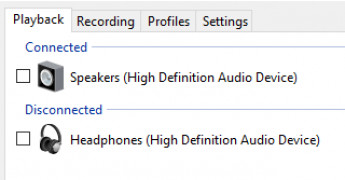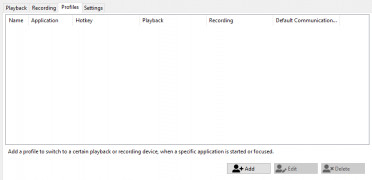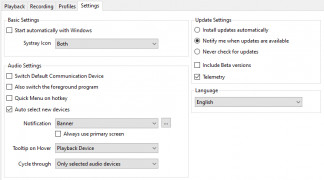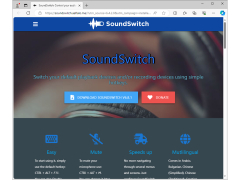Operating system: Windows
Publisher: Antoine Aflalo
Release : SoundSwitch 6.4.2.0
Antivirus check: passed
SoundSwitch is a wonderful utility tool which does exactly as its title suggests. It is simple and allows you to switch between your play devices, which your device is using, meaning that you can switch the sound output instantaneously and with ease. It lets you choose your best sound card that you wish to use, and so you essentially can adjust and select the best sound output for you. This is ideal for sound engineers, music listeners, and anyone else that wants to use their sound outputs to the very maximum extent. It lets you tune up the sound you hear so that you don’t get any dull noise coming from your sound output, and you can make your listening experience just that much better. All you need to do is use a hotkey combo that you set yourself, and with that, you can instantly switch the sound output device if required. It lets users choose whichever sound card they would like to use, as well as the devices they want. With this sound, engineers and music listeners, as well as other users, can easily change up their sound output so that there are no issues with the way that you listen. So make sure that you download this software program to ensure that you are not limiting yourself or your sound listening experience, as you won’t regret it.
Surprisingly, a program such as this is free to download and configure, since switching sound outputs is typically an advanced function which is very necessary and helpful to a lot of users. I would consider this program first when choosing a sound switch program because it has been shown to be reliable, without lags, and functions exactly as intended by the user.
Additionally, there are updates to the program, and although these tweaks are minor, the company ensures that users know that they are behind them, and are always working to make sure that they can improve their program so that the functions are that much easier to fix and adjust. You can work with different functions and settings by accessing a menu from the Control Panel, and also by clicking in the system tray. So that means that you don’t need to always open the program to fulfill the functions you choose. The convenience that comes with it alone makes this a whole lot better than other alternatives.
Functions are accessible from a control panel menu as well as the system tray for easeFeatures:
- Switch outputs instantly
- Simple and elegant interface
- Allow functions to be easily accessible from the menu and system tray
- Use a hotkey combo to easily trigger different commands
- Free and updates available
Sound card that allows switching multiple outputs
Appropriate drivers for sound devices
PROS
Hotkey functionality for quick operation.
Supports multiple languages and free to use.
CONS
Lacks advanced features for extensive audio management.
The interface is not particularly user-friendly.