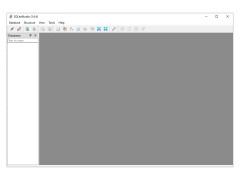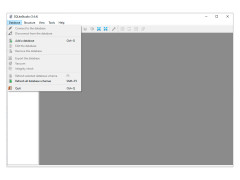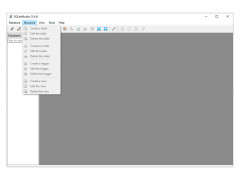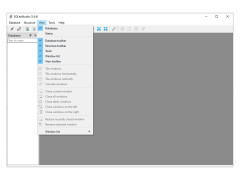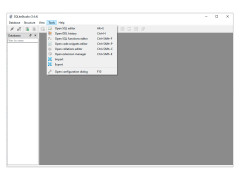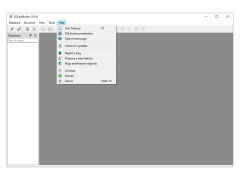SQLiteStudio gives you the opportunity to manage your SQLite database. SQLite is a reliable C-language library that includes a SQL database engine. Since SQLite is the most commonly used database engine in the entire world, many people will be able to take advantage of SQLiteStudio.
Features:
- Completely portable! It is not necessary to install or uninstall this program, all you are required to do is unpack it and run the program.
- Runs on multiple programs, for example, Linux, Mac OS X, Windows 9x/2k/XP/2003/Vista/7, and even has the potential to run on others that just have not been tested for compatibility yet.
- Completely customizable! Feel free to change the colors, font, and shortcuts to your own liking.
- An easy to use and understand software, even for someone using it for the first time.
- Includes SQLite2 and SQLite3 features bundled within GUI.
- Fast and reliable while not taking up the majority of storage on your device.
- Complete Unicode support!
- Small various tweaks to the program, like the addition of formatting code and history of queries made in editor windows, and more being added all the time.
- An open source software, meaning that anyone can modify or enhance the program to their own liking.
In conclusion, SQLiteStudio is helpful to multiple people that need assistance with managing their SQLite Database. It is able to be used by mostly anybody depending on the operating system, and can even be customized to the look that you want. To go along with that, although it may sound like an overwhelming program at first, it is extremely easy for first-time users to get a hang of it. Since SQLite is the most used database engine in the world, it is significant for a program like SQLite Database to be open source, free, and easy for the beginner user to get a hang of. All you must do is unpack the program and run it, it is not difficult to install onto your device.
You can import data from multiple different formats, for example, CSV and custom text files, and also you can export to numerous formats, for example, PDF, HTML, and CSV.
Definitely runs on Windows 9x/2k/XP/2003/Vista/7, Linux MacOS X. Not sure about other Unixes, however, they should work, they just have not been tested yet. SQLiteStudio is completely free!
PROS
Offers extensive database editing and exporting capabilities.
Cross-platform compatibility enhances versatility of use.
CONS
Lacks thorough and easily accessible customer support.
Features are limited compared to other database management tools.