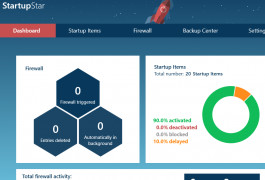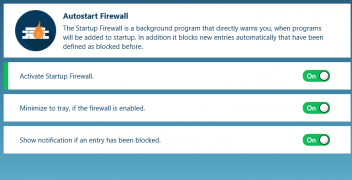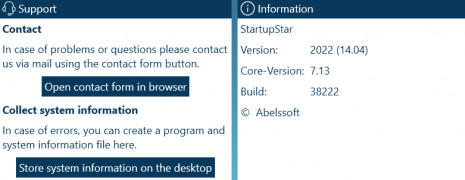Operating system: Windows
Publisher: Ascora GmbH
Release : StartupStar 2022.14.04
Antivirus check: passed
What is StartupStar?
StartupStar is a program available for windows very easy to find and download, with a weight of a couple of MB, StartupStar is a software that presents a trial version, that later if the individual needs are satisfied, you can update to a full version without blocks.
The main purpose of this software is to upgrade and improve Windows startups ( Windows startup means when your Operative System load all files he needs to start your computer desktop ), so using StartupStar, you can manage all applications that do start with windows.
How to install it?
The software installation is basic and accessible to anyone who knows how to handle a computer, the file format, after the subsequent download, will be in a format that can vary between .zip and .rar ( both formats that define an archive, therefore it is included, that the presence of a decompression program like WinRar is necessary )
Once downloaded, the program will follow a series of standard steps that ask us to accept the terms and conditions of use, which, once accepted, will end the installation procedure.
How to use it?
When installing an application, the user wants it to be useful and does what you paid for, so if StartupStar meets your need, only you can say it.
My personal opinion ( I'm a previous personal customer of the free trial ) is that, at first glance, StartupStar does what it says it does, but you know, is always possible find an unsatisfied customer, by the way, StartupStar is easy to use it and install it ( as read before ) also, the program does not consume many system resources and does not take up much space on the hard disk.
So once download and installed the user interface will present a series of sections that will define in all the program, in fact, by clicking on the STARTERENTRIES section, it is possible to view, and possibly select and or deselect all the contents that will be started every time Windows upload the files startups( boot ), this also provides us with great protection from unwanted infected programs, which, in the case on some malware or spyware, will insert some executable programs into the Window startups, allowing the success of the infected software. I guess this is something you don't want to happen, right?
StartupStar improves and manages Windows startups, offering protection from unwanted infected programs.Features:
- Manual updates
- Many languages available
- Easy to use it
- User dashboard
- Add/Delete/Modify application during windows boot loading
- Installation/Uninstallation support available
- Required Windows 10 / 8.1 / 8 / 7
PROS
User-friendly interface and easy to navigate.
Provides detailed information on each startup program.
CONS
Occasionally lags or freezes during operation.
Not very user-friendly for beginners.