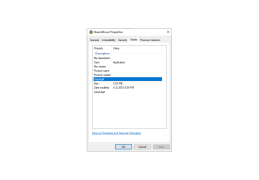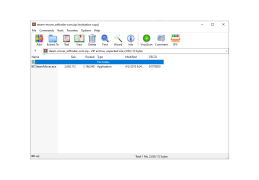Steam Mover
by Traynier.com
Steam Mover is a free software tool that enables you to move installed Steam games to a different folder or drive.
Steam Mover is software designed to help users manage their game and application libraries on Windows 7, 8, and 10. It can help users relocate their Steam apps and games to another drive, such as an SSD or a different folder, without having to reinstall. This can significantly reduce the time spent waiting for downloads and updates, as well as free up space on the system drive.
Steam Mover makes it easy to move your Steam games and applications. It helps users organize their games by moving them to the correct directory and creating symbolic links to their new location. This way, Steam will recognize the moved files and continue to function normally.
• Move Steam games and applications to another drive or folder
• Create symbolic links to the new location
• Reduce time spent waiting for downloads and updates
• Free up space on the system drive
• Manage Steam library on Windows 7, 8, and 10
• Supports Steam cloud synchronization
• Intuitive user interface
• Free to download and use
• Frequent updates with additional features
• Runs on low system resources
Steam Mover is a useful tool for those who want to free up space on their system drive, or who are looking for a way to organize their Steam library. It is easy to use, and it supports Steam cloud synchronization so that your games and applications will remain up-to-date. The software is free to download and use, and it is regularly updated to provide additional features. It also runs on low system resources, making it an ideal solution for users with limited resources.
Steam Mover makes it easy to move your Steam games and applications. It helps users organize their games by moving them to the correct directory and creating symbolic links to their new location. This way, Steam will recognize the moved files and continue to function normally.
Steam Mover can be used to move Steam games to another drive without having to reinstall them.Features:
• Move Steam games and applications to another drive or folder
• Create symbolic links to the new location
• Reduce time spent waiting for downloads and updates
• Free up space on the system drive
• Manage Steam library on Windows 7, 8, and 10
• Supports Steam cloud synchronization
• Intuitive user interface
• Free to download and use
• Frequent updates with additional features
• Runs on low system resources
Steam Mover is a useful tool for those who want to free up space on their system drive, or who are looking for a way to organize their Steam library. It is easy to use, and it supports Steam cloud synchronization so that your games and applications will remain up-to-date. The software is free to download and use, and it is regularly updated to provide additional features. It also runs on low system resources, making it an ideal solution for users with limited resources.
Steam Mover software is compatible with Windows operating systems (XP, Vista, 7, 8, 8.1 and 10). It requires a minimum of 1 GB of RAM and 10 MB of free disk space. It also requires an internet connection for activation.
PROS
Simplifies and manages movement of files between different hard drives.
Portable and user-friendly interface, easy for beginners.
Offers preview feature to avoid potential errors during transfer.
Portable and user-friendly interface, easy for beginners.
Offers preview feature to avoid potential errors during transfer.
CONS
Not compatible with all operating systems, only works with Windows.
Requires advanced technical knowledge to avoid potential software complications.
Limited developer support and occasional bugs can disrupt user experience.
Requires advanced technical knowledge to avoid potential software complications.
Limited developer support and occasional bugs can disrupt user experience.
Nathan Q*****b
I recently used Steam Mover to move my Steam library from one hard drive to another. It was very user friendly and easy to use. I was able to move the files with just a few clicks. The transfer felt very fast and the files were properly saved on the new drive. I did not encounter any issues with the software, and I was able to move the files quickly. The interface was intuitive and I found it easy to navigate. I would definitely recommend this software to anyone wanting to move their Steam library.