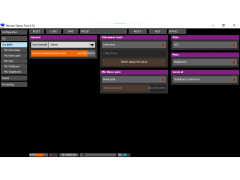Stereo Tool is an audio processor that enhances the quality of sound in real time. It is available in three "guises" at once: as a standalone application installed on Windows using the usual method, in the form of a plug-in for Winmap player, as well as a VST plug-in. VST is supported by all more or less functional audio editors, players (AIMP, MediaMonkey), radio listening applications (RadioBOSS, SAM Broadcaster) and some other sound-oriented programs. The version of Stereo Tool for Winamp may be abolished soon, because the player itself is not supported by the developer for a long time.
So, what is the use of this application? Well, if you're not too familiar with different sound parameters and instrument names like Declipper and Distortion, you can only use the ready-made sound setup templates. Comparing them, you can choose the sound that is best perceived "by ear". For those who understand complex terms and understand what the numerous sliders and controls are responsible for, Stereo Tool will be a much more interesting application.
Stereo Tool significantly enhances audio quality in real time, facilitating customizable sound settings for optimal listener experience.
The program has a huge number of assignments. It can be used as an equalizer, two-band limiter, bass amplifier and FM RDS coding. It can even convert stereo sound to mono without "losing" the sound quality. In addition to the Windows version, Stereo Tool also has versions for other desktop operating systems.
- is presented as a "standalone" application, VST plugin and plugin for Winamp player;
- offers ready-made preset sounding options;
- can convert stereo sound to mono without loss of quality;
- includes a ten-band equalizer, a two-band limiter and many other tools;
- supports FM RDS encoding.
PROS
Offers advanced audio processing techniques.
Compatible with multiple platforms and devices.
CONS
Lacks advanced features compared to similar software.
Occasional lag and crashes may disrupt workflow.