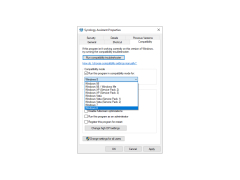Synology Assistant
by Synology Inc
This application helps users with multiple computers connect on appropriate LANs.
Operating system: Windows
Publisher: Synology Inc
Release : Synology Assistant 6.1
Antivirus check: passed
Allows users to connect their computers using appropriate LANs.
'Synology Assistant' simplifies network management by recommending suitable LANs and providing comprehensive reports for optimal computer connectivity.Features:
- You can minimize it while using it.
- This application scans the computers and then makes suggestions about which LANs to use.
- Allows you to look at all of its reports, map its drive, or search for more information. You can print this information.
Operating system: Windows 7 or later.
Minimum 1 GB RAM.
Network interface card for LAN connection.
At least 200MB of free hard disk space.
Minimum 1 GB RAM.
Network interface card for LAN connection.
At least 200MB of free hard disk space.
PROS
Easy to set up and use with user-friendly interface.
Assists in managing and monitoring Synology devices efficiently.
Supports network mapping and IP sharing boost productivity.
Assists in managing and monitoring Synology devices efficiently.
Supports network mapping and IP sharing boost productivity.
CONS
Limited functionality compared to other network storage management tools.
Can be slow and unresponsive at times.
Complex interface for beginners.
Can be slow and unresponsive at times.
Complex interface for beginners.
Robert
If you use Synology regularly on your network, then you need to download the Synology Assistant for Windows. This handy tool searches within the connected local area network to find Synology servers. It doesn't matter which piece of Synology software or hardware you use, this tool will find it on your network and allow you to master your workflows to great efficacy. A useful tool for the subject.
Archie Y********n
Synology Assistant is a free application for Windows and Mac that helps you quickly find and connect to your Synology DiskStation. It also provides a tool for quickly setting up and managing your DiskStation, including setting up users, setting up permissions, and managing applications.
Lewis A******s
Synology Assistant is an easy-to-use software for managing a Synology NAS. It allows users to quickly access their NAS from any device on the same network. The interface is straightforward and user-friendly, making it a great choice for beginners. It also supports multiple languages and can be used to quickly map a NAS to a local drive. I found it to be quite handy for easily connecting to my NAS and managing it remotely. It also allows for easy access to the files stored on the NAS, as well as the ability to add and remove users. All in all, Synology Assistant is a great software for managing a Synology NAS.
Daniel I.
Synology Assitant is a great tool for seting up and managing your Synology NAS devices, but it can be a bit tricky to use, especialy for beginers.
Jayden Pees
This software is a tool that allows users to easily set up and manage their Synology network-attached storage (NAS) devices. It provides a user-friendly interface that guides users through the installation process, and allows them to configure various settings such as network protocols, security settings, and user accounts. Additionally, it enables users to monitor the performance of their NAS, check for firmware updates, and access various applications and services offered by Synology. Overall, this software simplifies the management of Synology NAS devices, making it an indispensable tool for users looking to streamline their network storage.
Riley
Effortlessly locates and installs your Synology NAS on your local network.
Andrew
Efficient for network attached storage setup.
Aidan
Intuitive, efficient network storage setup.
Jay
Facilitates connection to the appropriate LAN.
Rory
Synology makes setup easy with their Assistant software
Jack
Easy setup tool for managing Synology NAS devices on network.