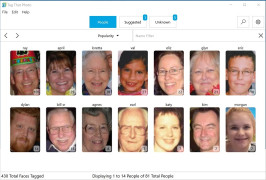Tag That Photo
by tag-that-photo-inc
Tag That Photo is a photo tagging and categorization tool that helps you quickly organize and find your photos.
Operating system: Windows
Publisher: tag-that-photo-inc
Release : Tag That Photo 3.4.23216.0
Antivirus check: passed
Tag That Photo is a comprehensive photo management and editing software solution that helps users to quickly and easily organize, edit, and share their digital photos. It offers a wide range of features and tools that make it easy to efficiently manage, edit, and share digital images.
Organization: Tag That Photo offers a user friendly and intuitive interface for organizing, tagging, and managing digital photographs. Users can easily create albums and folders to organize their photos, create tags to quickly search for photos, and share photos with friends and family.
Editing: Tag That Photo offers a wide range of editing tools to help users enhance their photos. It includes tools for resizing, cropping, adjusting color and brightness, adding text and effects, and more.
Sharing: Tag That Photo makes it easy to share photos with friends and family. Users can easily upload photos to popular social networks, or share them by email, print, or other means.
Printing: Tag That Photo makes it easy to print photos in a variety of sizes and formats. It includes templates for creating photo books, calendars, and greeting cards.
Integration: Tag That Photo supports integration with popular photo sharing sites, such as Facebook, Flickr, and Picasa. It also includes an easy import feature that allows users to quickly and easily import their photos from any digital camera or other device.
Security: Tag That Photo includes advanced security features to protect users’ photos and their privacy. It includes password protection and encryption for added security.
Tag That Photo is a comprehensive photo management and editing softwaer with a range of features to make it easy to organize, edit, and share your digital images. It offers a user friendly and intuitive interface for organizing photos, a variety of editing tools for enhancing photos, and easy sharing and printing options. Tag That Photo also integrates with popular photo sharing sites and includes advanced security features to protect your photos and your privacy.
Tag That Photo software allows users to quickly and easily organize and search through large collections of digital photos.Features:
Organization: Tag That Photo offers a user friendly and intuitive interface for organizing, tagging, and managing digital photographs. Users can easily create albums and folders to organize their photos, create tags to quickly search for photos, and share photos with friends and family.
Editing: Tag That Photo offers a wide range of editing tools to help users enhance their photos. It includes tools for resizing, cropping, adjusting color and brightness, adding text and effects, and more.
Sharing: Tag That Photo makes it easy to share photos with friends and family. Users can easily upload photos to popular social networks, or share them by email, print, or other means.
Printing: Tag That Photo makes it easy to print photos in a variety of sizes and formats. It includes templates for creating photo books, calendars, and greeting cards.
Integration: Tag That Photo supports integration with popular photo sharing sites, such as Facebook, Flickr, and Picasa. It also includes an easy import feature that allows users to quickly and easily import their photos from any digital camera or other device.
Security: Tag That Photo includes advanced security features to protect users’ photos and their privacy. It includes password protection and encryption for added security.
Tag That Photo is a comprehensive photo management and editing softwaer with a range of features to make it easy to organize, edit, and share your digital images. It offers a user friendly and intuitive interface for organizing photos, a variety of editing tools for enhancing photos, and easy sharing and printing options. Tag That Photo also integrates with popular photo sharing sites and includes advanced security features to protect your photos and your privacy.
This software requires a minimum of 8GB RAM and a minimum of 2.4GHZ processor. It also requires a minimum of 200GB of storage for installation and additional space for storing uploaded images. It must also be running on a 64-bit operating system such as Windows 10 or Mac OSX or a Linux distrubtion. Additionally, the software must be installed on a machin that has an active internet connection and web browser such as Chrome, Firefox or Safari.
PROS
Uses AI technology for accurate and fast photo tagging.
Keeps photo collections organized and easily searchable.
Respects privacy with offline, PC-based solution.
Keeps photo collections organized and easily searchable.
Respects privacy with offline, PC-based solution.
CONS
Subscription-based pricing can be costly over time.
Limited supported file formats.
Requires strong internet connection for optimal performance.
Limited supported file formats.
Requires strong internet connection for optimal performance.
Tag That Photo 1.2
(41.08 MB)
Tag That Photo 3.3.22340.1
(69.93 MB)
Tag That Photo 3.3.23062.0
(71.47 MB)
Tag That Photo 3.4.23101.0
(71.47 MB)
Tag That Photo 3.4.23216.0
(71.5 MB)
Lewis F.
I found Tag That Photo software to be quite usefull for sorting my photos quickly, but the interface can sometimes be a bit clunky and unintuitve.
Robbie E*********b
This software is designed to help organize and manage digital photo collections. It uses advanced machine learning algorithms to automatically tag and categorize photos based on content, location, and date. Users can also manually add tags and descriptions to further customize organization. The software includes features for duplicate photo identification and removal, as well as batch editing and renaming. It can also sync with popular cloud storage platforms for easy backup and sharing.
Christopher
Accurate face recognition, easy sorting, user-friendly interface.
Daniel
Intuitive, efficient photo organizing tool.
Lucas
Efficient management of digital photos.
Michael
Easy way to organize and find all my pictures.
Helpful for locating old memories and sharing them with others.
Finally, a tool that tags my photos automatically!
Saves time and keeps my digital photo collection organized.
No more searching through countless folders for that one photo.
Makes it easy to sort and find my favorite pictures.
Finally found a way to organize my thousands of photos.
Love how it automatically tags people in my pictures.
Finally, a user-friendly software for organizing my photo library.