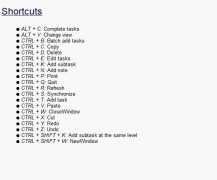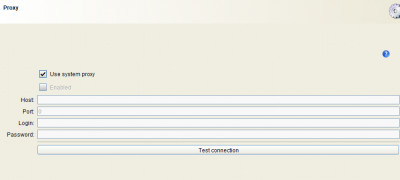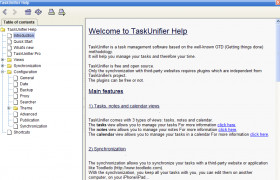Operating system: Windows
Publisher: Benjamin Leclerc
Release : TaskUnifier 4.0.4
Antivirus check: passed
TaskUnifier is a software that helps manage tasks in a well-based method. We all know how hard it can be to remain focused while on the computer, but this software makes the process far more smooth.
Features:
- You can backup your tasks. Therefore, you will not forget the things that you have to do.
- The ability to synchronize all of your tasks everywhere
- You can look at your tasks and edit them as you wish. The software is compatible with many different processing systems.
- Customization of the software is something that makes it unique to you. This adds a more personal feel to the software.
- You can change the view of how you see your tasks. One of the more common views is the calendar view.
This task management software is something that can come in handy. For example, if you are someone who is constantly on a computer, the chances are that you have a lot of things that need to be done. As time goes on, more and more businesses are turning to technology as a way to speed up means of production. Therefore, being savvy with tech is something that can separate people from the rest of the pack. The ability to do things quickly and efficiently while working with technology is even more critical. That is where TaskUnifier comes into play. It is a practical tool that helps people achieve the things that they want to achieve. Doing things chronologically gives yourself peace of mind and usually allows for a complete product in the end.
Management of tasks within your computer system
You can create recurring tasks with this software. If you are someone who has to do something multiple times, this software makes it easy to do so. There are a bunch of different templates that you can use while organizing your tasks. As you make them more personal to you, this can enable you to be more self-efficient as you develop a way of doing things. The software allows you to save your notes that can help you speed up the process as well.
The best thing about this software is that it can be used by many different people. As mentioned earlier, businesses and companies are focusing on their technology side of things. This requires people to be on point with their work. TaskUnifier provides this function for many individuals, and it can only be more useful as time goes on.
Needs internet connectivity for task synchronization
Supports task view customization
Allows the creation and management of recurring tasks
PROS
Offers customizable interface with various color themes.
No limitations on tasks, subtasks, or projects creation.
CONS
Limited technical support and lack of updates.
Pricing model is slightly expensive compared to alternatives.