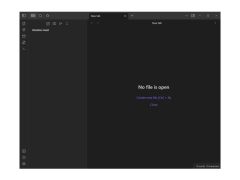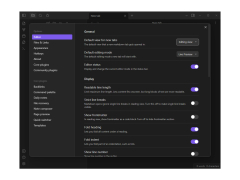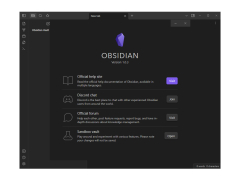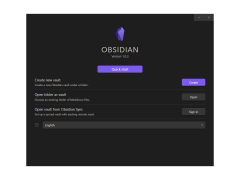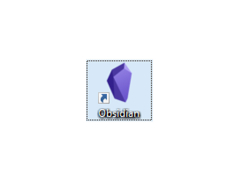Obsidian
A knowledge base that utilises local Markdown files is called Obsidian. Additional platforms include Windows, macOS, Linux (Snap), and Linux (Flatpak).
Operating system: Windows
Publisher: Obsidian
Release : Obsidian 1.0.3
Antivirus check: passed
A local folder of plain text Markdown files serves as the foundation for the potent knowledge base known as Obsidian App. Making and following connections is frictionless with Obsidian Mind Map. Take care of your notes like a gardener, then sit back and be amazed by your own knowledge graph at the end of the day. The software is totally free for private and academic usage. Even without an account, you can use it. Better is due to you. Extensions are easy to add to Obsidian. Set up your own toolkit and start going in minutes with the help of the 197 community plugins and 22 core plugins.
Your data is stored in a local folder while using the Obsidian application. Never again let the cloud hold your life's work captive. The exceptional interoperability of plain text Markdown also enables you to utilize any encryption or data processing method that is compatible with plain text files.
If you have big displays and short atomic notes, the obsidian tool is fantastic. Cross-referencing several notes is simple with Obsidian since its panes may be divided indefinitely and resized. Panes can be connected together to display multiple perspectives of the same note or pinned to keep their content in place. To create your effective workstations, combine panes.
Data for Obsidian is kept in a local folder containing Markdown documents. These disparate files are combined into a knowledge base that functions as your second brain thanks to the app's strong linking and backlinking features. I wasn't impressed with the application at first, but then I saw how much functionality can be added with plugins. You can really personalize it.
It serves as a task organizer, a knowledge source for software development, and a store for notes, ideas, and code snippets for developers. It is praised for its extensibility, code blocks, GitHub integration, Vim key bindings, and programmable hotkeys. It also has an open design.
Obsidian allows efficient management and seamless connectivity of knowledge through its integrative Markdown-based system.Features:
- Obsidian allows expressiveness in addition
- Obsidian supports CommonMark and GitHub Flavored Markdown for portability (GFM)
Supports CommonMark and GitHub Flavored Markdown.
Data storage requires local folder.
Ideal for large displays and short atomic notes.
PROS
Fully customizable with markdown editing.
Highly secure with local storage.
CONS
No easy mobile access for on-the-go use.
Steep learning curve for non-tech savvy users.