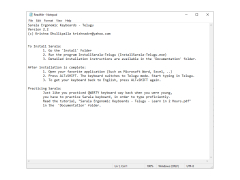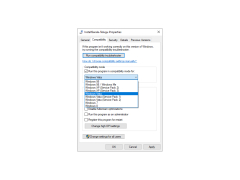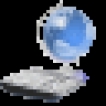
Telugu Keyboard - Sarala
by Krishna Dhullipalla
Sarala is a free Telugu keyboard software that enables users to easily type in Telugu, a language spoken in India.
Telugu Keyboard - Sarala Software
Sarala is a Telugu keyboard software that allows you to type in Telugu. With Sarala, you can easily type in Telugu without having to learn the Telugu alphabet or memorize Telugu keystrokes.
• Easy-to-use user interface
• Intuitive keyboard layout
• Supports Unicode input
• Supports Varnamala, the Telugu alphabet
• Autocomplete feature for quickly entering words
• Easy switching between English and Telugu
• Spell checker for correcting typos
• Supports multiple fonts
• Ability to type in both Latin and Telugu scripts
• Ability to copy and paste Telugu text into other applications
• Ability to print Telugu text
• Includes a comprehensive help file
• Compatible with both Windows and Mac operating systems
• Free updates and support
Sarala is a Telugu keyboard software that allows you to type in Telugu. With Sarala, you can easily type in Telugu without having to learn the Telugu alphabet or memorize Telugu keystrokes.
Sarala Telugu Keyboard enables users to type in Telugu quickly and easily.Features:
• Easy-to-use user interface
• Intuitive keyboard layout
• Supports Unicode input
• Supports Varnamala, the Telugu alphabet
• Autocomplete feature for quickly entering words
• Easy switching between English and Telugu
• Spell checker for correcting typos
• Supports multiple fonts
• Ability to type in both Latin and Telugu scripts
• Ability to copy and paste Telugu text into other applications
• Ability to print Telugu text
• Includes a comprehensive help file
• Compatible with both Windows and Mac operating systems
• Free updates and support
1. Operating System: Windows XP, Windows Vista, Windows 7, Windows 8, Windows 10
2. Processor: Intel Pentium 4 or higher
3. RAM: 512 MB or higher
4. Hard Disk: 250 MB of free space
5. Sound Card: Any Windows compatible sound card
6. Video Card: Any Windows compatible video card
7. Network: Any broadband or dial-up connection
8. Software: Microsoft .NET Framework 4.0 or higher
2. Processor: Intel Pentium 4 or higher
3. RAM: 512 MB or higher
4. Hard Disk: 250 MB of free space
5. Sound Card: Any Windows compatible sound card
6. Video Card: Any Windows compatible video card
7. Network: Any broadband or dial-up connection
8. Software: Microsoft .NET Framework 4.0 or higher
PROS
Easy to install and use for typing in Telugu language.
Offers quick translations with minimal errors.
Compatible with multiple operating systems and devices.
Offers quick translations with minimal errors.
Compatible with multiple operating systems and devices.
CONS
Limited language support beyond Telugu.
Lacks advanced typing features like auto-correction.
Cannot customize keyboard layout.
Lacks advanced typing features like auto-correction.
Cannot customize keyboard layout.
Fraser Novikov
1. Sarala Telugu Keyboard is a great tool for anyone looking to type in Telugu.
2. The software is very user friendly and easy to use.
3. It has a lot of features such as auto-correct, auto-complete and word suggestion that makes typing faster and more accurate.
4. I also appreciate that it supports Unicode and makes sure that your words appear in the right font and size.
5. The software is customizable, allowing you to choose which Telugu script you want to type in.
6. The keyboard layout is intuitive and easy to understand.
7. The software also supports multiple OS platforms, making it a great choice for everyone.
8. I really like the fact that it is free to use and doesn't require any special licenses.
9. I find that Sarala Telugu Keyboard is a great tool for anyone looking to type in Telugu.
10. Overall, I am satisfied with the performance and features of the software.
Euan B.
Using Telugu Keyboard - Sarala software has been a real eye-opener for me; it has made typing in Telugu much easier and faster than I ever imaginned!
Andrew O********e
This Telugu Keyboard - Sarala software is great, easy to use and understand, but it has some minor bugs that need to be fixed in future updates.
Hamish Reisenauer
This software is a Telugu keyboard that allows users to type in the Telugu language. It includes features such as predictive text, autocorrect, and quick access to frequently used symbols. The keyboard is easy to use and allows for efficient typing in Telugu. The software also includes a built-in dictionary for reference and learning. Overall, it is a useful tool for those who need to type in Telugu.
Jamie
Efficient for typing Telugu, user-friendly interface.
Alfie
Efficient for Telugu typing, user-friendly interface.
Josie
Typing Telugu made easy, no more confusing keyboard layouts!