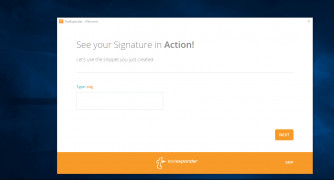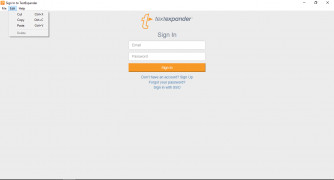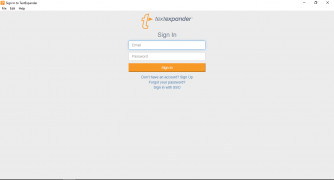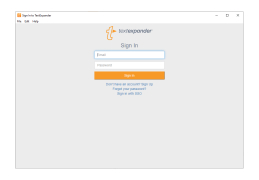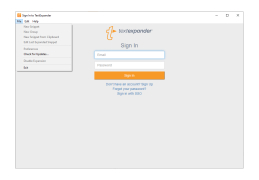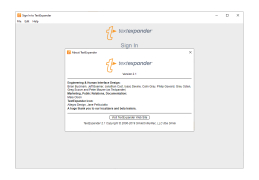Operating system: Windows
Publisher: SmileOnMyMac
Release : TextExpander 210.23.0.0
Antivirus check: passed
With TextExpander for Windows, you can keep your whole team on track. You can keep your whole team on message. You can give your whole team the correct answers to every customer question. With TextExpander, your whole team can communicate with each other and access the snippets from a Windows device all the way to your iPhone and Android phones. I think this application is the best of all snippet takers and I wholly recommend it.
TextExpander creates snippets and edits everywhere. You can share snippets very easily with friends and coworkers. You can edit anywhere in any application and you can also pick who can edit your shared snippets. You can automatically join an organization using your own company email address. You can also share snippets from your company with anyone who may join your organization. What's really great is that you can access all of your snippets on just about any device you may own with just your user account. This feature is very handy when you need access to your snippets. You can also access your snippets online from your account on TextExpander's website. It is a very useful application for Windows, especially, because it is sometimes hard to get your snippets from one device to Windows. I use it all the time and it is awesome for transferring your snippets from one device to the next.
It fills in text anywhere in a Windows Application.
You need a modern Windows version to run this program.
PROS
Saves time by reducing repeated typing tasks.
Syncs snippets across multiple devices seamlessly.
CONS
Lacks comprehensive tutorials for beginners.
Compatibility issues with certain operating systems.