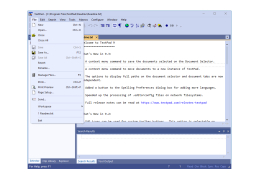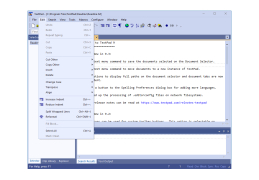TextPad is a functional text editor. The program can work with large files, supports both 32-bit and 64-bit systems and includes a wide range of tools for working with text. TextPad is able to work with files with long names (including spaces), can check spelling, change the case of text, align, replace text, etc. In addition, the program can work with several files at once, use bookmarks (including - on separate lines) and compare files. There is also a built-in file manager and binary code viewer. There's macro support.
TextPad allows efficient handling and editing of large text files with user-friendly tools and features.
Operating system: Windows 32-bit or 64-bit
Minimum of 512MB RAM
15MB of available hard disk space
Minimum of 512MB RAM
15MB of available hard disk space
PROS
Supports syntax highlighting for various programming languages.
Offers powerful search and replace functionality.
Has a customizable and user-friendly interface.
Offers powerful search and replace functionality.
Has a customizable and user-friendly interface.
CONS
Not suitable for large files, can cause crashes or slowdowns.
Lacks advanced features found in other, more robust, text editors.
The user interface is slightly outdated compared to newer editors.
Lacks advanced features found in other, more robust, text editors.
The user interface is slightly outdated compared to newer editors.
Daniel
TextPad is a user text editing program that is known for its efficient performance. Its designed to be a download specifically tailored for Microsoft Windows PCs supporting both 32 bit and 64 bit operating systems. While there are options such, as Atom, Notepad++, Sublime Text and Visual Studio Code TextPad stands out due to its exceptional features like seamless Java integration, reliable handling of large files and effective code prediction and error identification. Acting as a notepad for text editing it supports various file formats like Java and Txt. With its tabbed interface users can work on files simultaneously while benefiting from keyboard shortcuts to boost productivity. Whether you're a coding novice or an expert TextPad provides tools like spell check, file comparison functionality and even a binary file viewer. The recent updates of TextPad have focused on enhancing memory usage and introducing macro commands to ensure it remains a text editor that caters to various language applications. TextPad offers efficient text editing with Java integration along with other features, like bookmarks and spell checker. Please note that integrating it with Java software may require setup while some other advanced features commonly found in text editors might be missing.
Tue, Feb 6, 2024
Fraser
Text Pad is a software used for editing the text in windows. This software is a replacement software for the notepad .Some of the major features of this software is shifting, blocking, changing the cases, checking the spellings if each texts and also performing the editing works. The operating systems which we can use this software is the windows 2003,windos vista, windows, windows server 2008,windows 7, windows xp. The customization can be done using the extensive preferences menu. This software has another feature of enabling the customization ,configuring and accessing the tools etc. This software is the best for keeping notes in windows.
Kai Suong
TextPad is a text-editing application designed to make text editing easy and efficient. It offers a wide range of features, including a powerful search and replace engine, syntax highlighting, code folding, customizable toolbars and menus, a built-in spell checker, and an extensive library of macros and clip libraries. TextPad is suitable for both experienced and novice users.
Caleb Mcgugin
TextPad is an intuitive and powerful text editor. It has a simple and easy-to-use interface. It has a wide range of features including line numbering, text highlighting, and auto-completion. It also supports multiple languages, which is great for software development. The search and replace feature is fast and efficient, making it easy to make changes across a document. The spell checker is also quite useful. Additionally, TextPad allows for custom key bindings, making it easy to use shortcuts for frequently used commands. Overall, TextPad is a great tool for editing text and writing code.