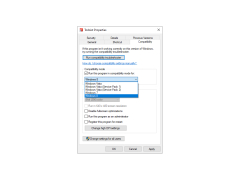Todoist is a professionally made software product, which, to a great extent, can help to organize your life properly and correctly! In it you will find an "advanced" manager of business lists and reminders, the most convenient diary, calendar, alarm clock, clocks displaying the time in different belts and many other very necessary and useful things for those people who are used to appreciate and use their own time rationally.
Unlike most ordinary organizers, Todoist allows you to create not just individual notes, but even entire projects and add a lot of tasks to them. You can also create subtasks for each task, and so on. It is not necessary to be frightened, the interface of the program is so cleverly thought out, simple and convenient that you precisely never will get confused in own, even very difficult, affairs.
Using some network features of this program, you can also take part in other people's projects or create your own common projects: set tasks, assign executors and control the process of execution of orders. An automated instant notification system will always provide you with the most up-to-date information on the progress of all planned cases.
Todoist offers a streamlined way to organize, delegate, and monitor tasks across multiple devices, enhancing productivity.
Among other interesting additional features of Todoist, we can mention the availability of cloud storage for reliable storage of user information and quick access to it. In addition, the application necessarily supports automatic synchronization of all data between different devices (e.g. computer, tablet, smartphone). Also, the program can be automatically integrated into web browsers, so that the user can literally "in one click", get instant access to all the lists of cases and emails, without the need to open the application itself.
Supports integration with web browsers
Offers cloud storage for user data
PROS
Supports integration with multiple platforms.
Provides robust task management and scheduling features.
CONS
Limited customization options compared to other task management apps.
Higher functionality requires a premium subscription.