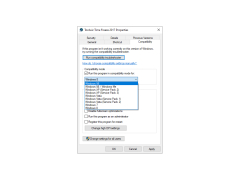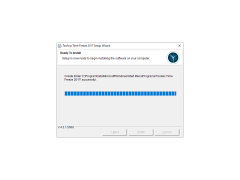Toolwiz Time Freeze
Toolwiz Time Freeze is an easy and effective Instant system restore software
With Toolwiz Time Freeze you can create virtual protection for the current state of the system in one click, as well as create a virtual system environment as a copy of the current one, to safely install unknown programs, download various files and conduct any network activity. At any time, you will be able to restore the system to its original state in case of any problems. Toolwiz Time Freeze is a highly effective system protection.
The program is paid, but it does not impose particularly strict restrictions in the demo version.
Toolwiz Time Freeze provides a virtual system environment, enabling safe installation of unknown programs without impacting the original system.
- protects your system by creating a virtual environment that copies it;
- Easily restore the previous state of the system;
- does not require a reboot to apply the new settings;
- helps protect files from being modified and creates protected folders;
- protects files from being infected by viruses and Trojans;
- simple switching between virtual and real system;
- You do not need to reboot your computer to log in to the virtual system.
PROS
Easy to use with straightforward interface.
Provides option for password protection.
CONS
Unclear instructions for novice users.
Limited advanced features compared to similar software.
Blair
Toolwiz Time Freeze is a useful app which protects a computer from viruses.
Fri, Mar 22, 2024
When you download a new app, it might contain a virus. In order to protect your computer from getting one, get Toolwiz Time Freeze.
With the help of the app it is possible to create a virtual environment as a copy of the real system. After creating a virtual environment, it is safe to download any new app as the computer can’t be affected by viruses. When you finish working, restart your computer and all the changes will immediately disappear. If you want, you can customize the app and determine which changes will remain on your computer no matter when they were created.
Users especially like the fact that the app works in the background and doesn’t slow down the performance of a computer.