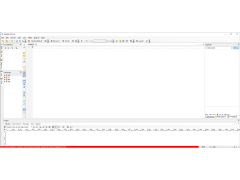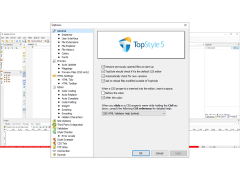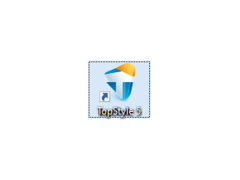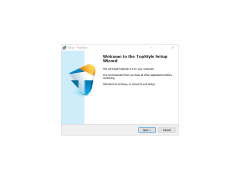Operating system: Windows
Publisher: NewsGator Technologies, Inc.
Release : TopStyle 5.0.0.99
Antivirus check: passed
If you need a powerful and reliable tool to create web pages and entire sites that fully meet all the standards, be sure to pay attention to TopStyle Pro. This is the creation of the same development team that created the famous HTML-editor HomeSite.
In TopStyle Pro, you can edit HTML, XHTML and CSS in one program without the need for third-party tools. There are a lot of unique features and tools to do this, for example, the Style Checker module will check the validity of the styles displayed in different browsers, and the Style Upgrade module will quickly replace all the outdated HTML code in the document.
In TopStyle Pro there is a CSS preview - along with the changes you make, you can view the result they will lead to.
TopStyle Pro allows for easy creation and editing of web pages, while ensuring standards compliance and cross-browser compatibility.
In addition, the program allows you to correctly convert HTML to XHTML and check the syntax of your CSS, and the ability to choose the right colors for your site.
TopStyle Pro also offers complete site management with the built-in File Explorer, clip library and resource manager and integrates perfectly with the tools available on web pages.
- editing of HTML, XHTML and CSS in one program;
- Easy navigation between documents and within one document;
- Validation of elements and attributes: All classes are defined in your block style and external style sheets, so assigning a class to HTML tags is very easy;
- Style Checker: Check the stylesheet in multiple browsers. You can also submit your style sheets directly to the W3C CSS Verification Service to quickly verify compliance with official CSS specifications;
- Style Upgrade: A quick and reliable way to replace all obsolete (or unnecessary) HTML markup;
- HTML Tidy integration: painless transition to XHTML with Tidy's built-in configurator that converts HTML to XHTML in one click!
- Site Reports: Visual display of places on your site where styles are used;
- Full screen preview: Switch the preview between Internet Explorer and Mozilla to immediately detect browser differences. You can even change the !DOCTYPE of each preview panel on the fly to see how different document type declarations affect the layout;
- Integration with W3C HTML Validation: The test results are displayed in TopStyle, with hyperlinks to line numbers that synchronize with the editor.
PROS
Includes color-coded syntax for easier coding.
Offers real-time preview and validation features.
CONS
Limited auto-completion functionality for coding.
Lacks real-time collaboration features needed for team projects.