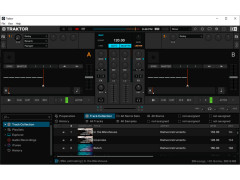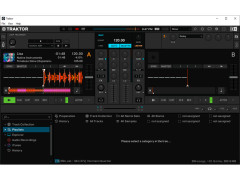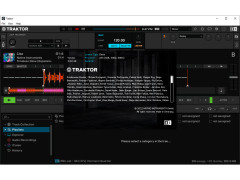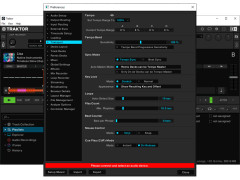Traktor PRO is a powerful multimedia software system for professional DJing. It is based on Tractor DJ Studio, a previous version of Native Instruments' mixing software, and has absorbed the best of it. But now the functionality of this product is significantly extended. One of the significant features is the expansion of two to four game consoles and the emulation of the very popular Allen & Heath Xone:92 4-channel club mixer.
Traktor PRO 3 allows for professional DJing with enhanced functionality, offering emulation of the renowned Allen & Heath Xone:92 4-channel club mixer.
Remote controls:
- 4 multifunctional game consoles are available, including 2 more that can be added;
- 6 newest fresh tips for the user and 6 navigation buttons between tracks;
- independent editing with magnifiers and auxiliary functions;
- extended cycle and bit control panel.
Mixer:
- The best four-channel mixer with excellent emulation of Allen & Heath Xone:92 with 4 equalizers and filters;
- Built-in effects that can be used on many external mixers;
- a recording from any audio input;
- interchangeable equalizers, which include 4 emulations of typical equalizer characteristics;
- you can add live sound from the sound card input for each channel;
- preliminary control of the equalizers;
- previewing the effects on each channel;
- Individual control of monitors, recording devices, microphones, through a built-in three-way limiter.
Effects:
- professional effects of tempo synchronization created by famous DJs;
- the ability to set a time delay, stop, start, pulse and more;
- reverberation includes: incoming signals, modulation, pulses;
- Separation by flanks into speed, center, impulses and depth;
- the Xone:92 emulation effect;
- a lot of other effects.
Integration in Beatport:
- access to Beatport.com through the built-in browser;
- Pre-audition from Beatport.com via the built-in player before downloading;
- download manager for multithreaded work;
- Full access to all Beatport functions via the built-in web browser.
Browser:
- new search function: "search by category" - enter a phrase and choose where you want to search (album, artist, label, etc.);
- the "show everything" function. Shows all of the person's works, including tracks, covers, albums, labels, etc;
- the function of playing a track you have previously listened to, i.e., the "back" button;
- shows the number of tracks in the folder or window tree;
- Categories in the list can be sorted using, copied/paste or hidden through the context menu;
- Sorting the speakers by icon allows for replacement of playlists;
- The taskbar with 10 targets can be used to sort tracks in playlists or the taskbar will always be available and shortcuts for each task will be visible in the browser;
- The amount of time that a saved copy of the collection will be trashed will increase the security of your data storage.
User interface:
- Changing the graphical settings is activated for all windows and bookmarks, as well as changing the screen resolution;
- 10 user-defined screen settings that can be switched using the keypad;
- Mixer control allows you to hide the mixer individually so that more space is available for other objects;
- The ability to reduce the size of the remotes will allow you to work more comfortably with your browser;
- the lock function in the "Section Details" section allows you to freely place the information on 4 pages;
- the progress bar in the lower right corner informs you about the processes running in the background;
- all processes are grouped according to similarity in a common workgroup.
Architecture:
- background file analyzer. For tracks that are loaded in the remote controls, a higher priority is given;
- Background progress bar, shows the progress of the task;
- the program can work without breaks while dialog windows are open;
- The windows display information about the processes in progress and can be edited;
- additional windows also show useful tools and tips for the current task.
Mouse control:
- move the mouse cursor over the object and you will see hints for all elements;
- each knob and file holder has additional parameters with adjustable pitch, the scroll wheel is supported;
- Double-clicking increases or decreases the size of the object;
- Right-click on the mouse to reset all the settings of pens and freudas using the right mouse button;
- You can increase or decrease the signal strength with the mouse wheel.
PROS
Excellent sound quality with harmonic mixing.
Offers reliable and detailed track analysis.
CONS
Steep learning curve for beginners.
Limited customization options compared to other DJ software.