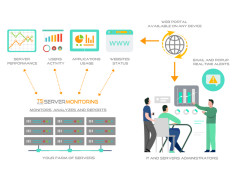TSplus Server Monitoring
by TSplus
TSplus Server Monitoring is a comprehensive server monitoring solution that enables businesses to track, monitor, and analyze server performance in real time.
Operating system: Windows
Publisher: TSplus
Release : TSplus Server Monitoring 5.4.926
Antivirus check: passed
TSplus Server Monitoring Software
TSplus Server Monitoring Software is a comprehensive system that allows you to monitor and manage multiple servers and services from a single, easy-to-use console. The software is designed to help you proactively identify and resolve server and network issues before they become critical. With its intuitive interface and comprehensive features, TSplus Server Monitoring Software makes it easy to keep track of your entire server and network infrastructure.
• Monitor Server Performance: Get real-time visibility into server performance and resource utilization. Track CPU and memory usage, disk I/O, network traffic, and more.
• Monitor Network Connectivity: Monitor network connections to ensure that services are accessible and running properly.
• Automate Server Maintenance: Automatically perform server maintenance tasks, such as patching and updating, to keep your servers secure and up-to-date.
• Monitor Service Availability: Track the availability of services and applications, including web servers, databases, email, and more.
• Detect Anomalies: Detect and alert on potential issues, such as sudden spikes in server load, network latency, and more.
• Monitor System Logs: Monitor system logs to detect errors and other issues.
• Generate Reports: Generate reports on server performance, resource utilization, system logs, and more.
• Automate Alerts: Generate automated alerts for critical issues, such as low disk space, lost connections, and more.
• Monitor Security: Monitor and alert on potential security threats, such as unauthorized access attempts, malware, and more.
• Configure Policies: Configure policies to automate server and network management tasks, such as patching and updating.
• Manage Users: Manage user accounts and permissions, including roles and access control.
• Remote Access: Access and manage servers remotely from anywhere.
• Scalable: Easily scale the system to manage more servers and services.
• Cross-Platform Support: Supports Windows, Linux, and Mac OS.
• Integrations: Integrate with existing systems, such as ticketing systems, for a seamless workflow.
• User-Friendly Interface: Intuitive and user-friendly interface for easy setup and management.
TSplus Server Monitoring Software is a comprehensive system that allows you to monitor and manage multiple servers and services from a single, easy-to-use console. The software is designed to help you proactively identify and resolve server and network issues before they become critical. With its intuitive interface and comprehensive features, TSplus Server Monitoring Software makes it easy to keep track of your entire server and network infrastructure.
TSplus Server Monitoring provides an easy way to track server performance and quickly identify and resolve any issues.Features:
• Monitor Server Performance: Get real-time visibility into server performance and resource utilization. Track CPU and memory usage, disk I/O, network traffic, and more.
• Monitor Network Connectivity: Monitor network connections to ensure that services are accessible and running properly.
• Automate Server Maintenance: Automatically perform server maintenance tasks, such as patching and updating, to keep your servers secure and up-to-date.
• Monitor Service Availability: Track the availability of services and applications, including web servers, databases, email, and more.
• Detect Anomalies: Detect and alert on potential issues, such as sudden spikes in server load, network latency, and more.
• Monitor System Logs: Monitor system logs to detect errors and other issues.
• Generate Reports: Generate reports on server performance, resource utilization, system logs, and more.
• Automate Alerts: Generate automated alerts for critical issues, such as low disk space, lost connections, and more.
• Monitor Security: Monitor and alert on potential security threats, such as unauthorized access attempts, malware, and more.
• Configure Policies: Configure policies to automate server and network management tasks, such as patching and updating.
• Manage Users: Manage user accounts and permissions, including roles and access control.
• Remote Access: Access and manage servers remotely from anywhere.
• Scalable: Easily scale the system to manage more servers and services.
• Cross-Platform Support: Supports Windows, Linux, and Mac OS.
• Integrations: Integrate with existing systems, such as ticketing systems, for a seamless workflow.
• User-Friendly Interface: Intuitive and user-friendly interface for easy setup and management.
TSplus Server Monitoring software requires a minimum of Windows 7, Windows 8, Windows 8.1, Windows 10, Windows Server 2012, Windows Server 2012 R2, Windows Server 2016, Windows Server 2019, or Linux (Ubuntu, CentOS, Red Hat) operating system. The software requires a minimum of 1GB of RAM and 10GB of free disk space. It also requires an active internet connection.
PROS
Provides real-time monitoring for reliable server performance.
Highly customizable alerts for proactive problem solving.
User-friendly interface, easy to navigate.
Highly customizable alerts for proactive problem solving.
User-friendly interface, easy to navigate.
CONS
Can be complex to set up for less tech-savvy users.
Lacks advanced features compared to some other server monitoring tools.
Customer service response times can be slow.
Lacks advanced features compared to some other server monitoring tools.
Customer service response times can be slow.
TSplus Server Monitoring 5.3
(2.44 MB)
TSplus Server Monitoring 5.3.3
(2.44 MB)
TSplus Server Monitoring 5.4
(2.44 MB)
TSplus Server Monitoring 5.4.411
(2.45 MB)
TSplus Server Monitoring 5.4.926
(2.45 MB)
Benjamin Reash
TSplus Server Monitoring software is an excellent tool for anyone who needs to monitor their servers and ensure they are running smoothly. It provides detailed insights into system performance, such as in-depth resource utilization, network traffic, and system health. It also provides a wide range of alerting options and notifications, so you are kept up to date on any changes. The user interface is easy to navigate and the charts are very informative. It's also highly customizable and allows you to set up custom monitors and alerts. Overall, the software is reliable and effective for monitoring server performance. The ability to send notifications to multiple people is a great feature. It's also very easy to setup and use.
Ethan G.
TSplus Server Monitoring software is a great tool for keeping track of server performance. It provides detailed information on resource usage, uptime, and traffic. It is also very easy to use and understand. The interface is intuitive and the setup process is simple. Furthermore, it is a comprehensive solution that covers a wide range of monitoring needs.
Brodie G*******g
The server monitoring software provides comprehensive monitoring of servers, ensuring that they are running at optimal levels. It offers real-time monitoring of server performance, including CPU usage, memory usage, disk usage, and network traffic. It also alerts administrators when issues arise, allowing for quick resolution. Additionally, the software provides detailed reports on server activity, allowing administrators to identify potential issues before they become problems.
Blair Tou
TSplus Server Monitoring software provides real-time monitoring and reporting of server performance and critical events to ensure optimal system performance.
Adam
Efficient, user-friendly, ensures uptime, simplifies troubleshooting.
Alexander
TSplus Server Monitoring: Easy, reliable, keeps everything running smooth.