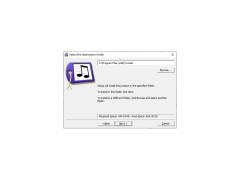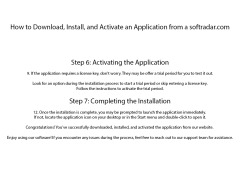Have you ever wanted to know what song is being played, for example, on a radio or television station? Well, in this case, you can use Tunatic, which allows you to determine the artist's name and the title of the song in seconds.
In order to use this application you need a microphone (this is not necessary if you have a song on your computer or, for example, if you want to identify a melody that is being played on an online radio station) and an Internet connection.
The main benefit of using Tunatic is its ability to quickly identify the title and artist of a song being played.
Internet connection required
Microphone necessary for offline audio identification
Compatible with Windows or Mac OS
Microphone necessary for offline audio identification
Compatible with Windows or Mac OS
PROS
Identifies songs playing with accuracy.
User-friendly with simple interface.
Completely free to use.
User-friendly with simple interface.
Completely free to use.
CONS
Requires a clear sound source, struggles with background noise.
Lacks a mobile version for song identification on-the-go.
The interface is outdated and not user-friendly.
Lacks a mobile version for song identification on-the-go.
The interface is outdated and not user-friendly.
Angus
Tunatic offers a solution for recognizing songs by their sound. It allows your computer to identify tracks by listening to them through your built in or microphone. Here's how it works; when you play a song on your media player and listens and when you click the interrogation mark it searches its song database to show you the title and artists name. While Tunatic isn't 100% accurate and relies on the developers song database, it's surprisingly clever and often able to identify songs. Once a song is recognized Tunatic provides links to iTunes so you can buy it easily. It helps you to find the ringtone if they are available or even locates the lyrics on Google. Although it is not perfect, Tunatic is definitely a tool for finding out those titles of unknown songs in your collection. It's worth giving it a try especially if you're not too experienced with technology thanks to its user interface. The software is also characterized by a very simple graphical user interface and a high hit rate. And its supported operating systems are Windows and Mac OS .
Tue, Feb 6, 2024
Arran
Have you ever been driving in your car and heard a song you didn't know what it was? This is where Tunatic comes in handy. Tunatic find sour exactly what song is being played and let's you know the title and artist.