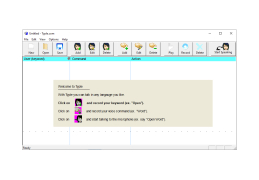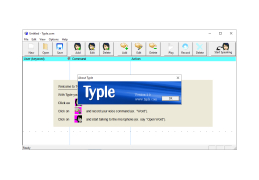Typle
Typle works on speech recognition technology and give best performances even on simple microphones
Would you like to try to control your computer by voice? Typle is a program that is ideal for this purpose. You'll be able to set up your computer to work perfectly with you, managing it without using peripherals. There are no restrictions on the number of commands in Typle. The way you work with the utility is as follows: you select a file, specify what to do with it and record a voice command. When the utility hears a voice command, it will immediately perform the required action. And it doesn't matter, this command should open a certain site in a browser, play a playlist or a song, or run a program. It's up to you, there's no limit to what you can do. Voice recognition in Typle is implemented at a high level.
For example, you need to open a link in your browser. From the top menu, select "add". You will see a window in which you will have to select a file or program. By clicking the "additionally" button, you can select the file itself, write down a command for it (for example, "open chrome") and save it. Next, you should check the team's performance. Click "start talking" in the program and say the command. The interface is friendly and fully customizable. If you have forgotten an existing command, it can be viewed and edited if necessary.
Typle software allows users to efficiently navigate and control their computer using customizable, unlimited voice commands, enhancing accessibility and productivity.
- File and program management by voice;
- the assignment of an unlimited number of commands;
- a high level of voice recognition;
- a simple, intuitive interface;
- a lot of useful settings.
PROS
Multilingual support enhances usability.
Customizable and easy-to-use interface.
CONS
The design interface appears outdated and non-intuitive.
May struggle with heavy accents and unclear pronunciation.