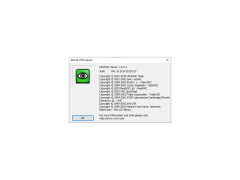Operating system: Windows
Publisher: Sam Liarfo & Rudi De Vos
Release : UltraVNC 1.2.2.4
Antivirus check: passed
UltraVNC is a powerful, easy to use and free tool that allows you to remotely manage any computer over the Internet or local network. You can see the remote machine screen on your screen. The program allows you to use your mouse and keyboard to control the remote PC. This means that you can work on it as if you are sitting right in front of it, though in fact you can be separated by huge distances.
If you provide remote technical support, UltraVNC will give you quick access to your customers' computers - no matter where they are. If your customers use a SingleClick extension, they won't even have to install the software on their computer or perform any technically complicated actions. The program has excellent performance, so the delay between your computer and the remote computer will be minimal even if the Internet connection is poor.
UltraVNC offers simple and efficient remote access to other computers, allowing you to manage them as if you were physically present.
Key features of UltraVNC also include file transfer between your machine and the remote machine, video transfer, optional traffic encryption, text chat between two PCs, image scaling, support for multiple monitors, support for proxy server operation, automatic reconnection in case of interruption and much more.
- Autoconfiguration and quick setup for easy connection;
- the program has a Viewer Toolbar for quick access to the main functions;
- high speed of operation. On W2000 and XP operating systems, Ultr@VNC can use an additional video capture driver Video Hook Driver (Mirror Driver), which will significantly improve the quality of display of the remote computer through a LAN connection and reduce the load on the CPU. Thus, when the connection is good (usually only via LAN), Ultr@VNC can create conditions for you to work on the remote computer, which will cause a sense of reality as hundreds of screenshots of the remote screen will be updated in one second. Believe me, then you will have the feeling that you are not working on a remote computer, but on the one you are sitting at;
- The WinVNC server running Win9x uses standard hookdll libraries together with ddi hookin to manage updates more efficiently. Ultr@VNC also has an incredibly fast Fullscreen Polling mode without an additional driver. Regardless of the speed of the Ultr@VNC connection, it creates an optimal and comfortable remote computer control. Note: The driver is not provided with Ultr@VNC.
PROS
Free, open-source software.
Allows remote connections and control even behind NAT routers.
CONS
Interface can be difficult for non-technical users.
Occasionally experiences slow responsiveness and lag.