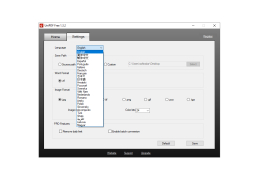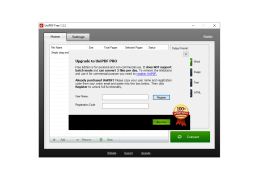UniPDF Converter
PDF Converter which allows you to convert several different file formats with ease
Operating system: Windows
Publisher: UniPDF
Release : UniPDF Converter 1.3.2
Antivirus check: passed
UniPDF is a unique PDF software program for Windows, which serves the function in aiding in the conversion of PDF files to Word docs, picture files, text, HTML, and other formats. It is perfect for those looking to view their PDF’s in another format for compatibility or other reasons.
It is very appealing in its layout and is very simple and user-friendly. It comes with instructions and steps to guide new learners, and for those who are experienced, this is the perfect tool. It allows you to alter software settings and modify them to suit your preferences for the current format, as well as for future projects. Your PDF files, old or new, need not only be converted to Word docs, but can be converted to many different file formats of your choosing, and what is so appealing about this functionality is that it is all in one program.
This is a very excellent and lovely tool to use in all aspects. In terms of conversion to picture formats, you have the option of converting to jpg, PNG, TGA, and PCX, among others. So there are no limitations in what you can do and what formats you can change your images to be in. It is also free, and this is very surprising given how much you can perform with just this single software product.
When I use PDF’s, I often do need to convert them to share with the others who may prefer that they be in another format for viewing and opening, and so this program allows me to help them in that aspect. Also, when I need to submit any works or projects I have done, I can switch off in terms of formats and can submit these in other formats to different platforms, such as in the case of class projects or other assignments. I find this very useful and would recommend it to just about anyone that works with any sort of PDF’s.
Even just having this installed in itself gives one that much more capability. I personally like to keep this installed, as it helps me have a lot of freedom as to what format I would like to store my own files in, or if I would even like to store them in different formats, then this is very preferential. Please check out this software as it is reliable and effortless to use.
Many different files can be converted to different formats simultaneouslyFeatures:
- Convert PDF's to different file formats
- Simple and elegant user interface
- Allows you to convert to various picture formats
- Comes with steps and guidance on how to perform
- Free to download and use
Minimum 1GB RAM
At least 100MB free disk space
Internet connection for download and updates
PROS
Preserves original format and layout during conversion.
Supports batch file conversion.
CONS
Occasional errors when converting large files.
No customer support for troubleshooting issues.
Matthew
UniPDF PDF, to DOC Converter is a tool that allows you to convert PDF files into DOC documents. It comes with a one page interface where you can select the output folder, merge files and compress documents.
Fri, Feb 9, 2024