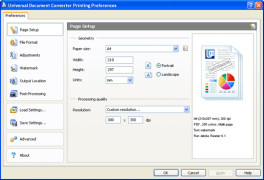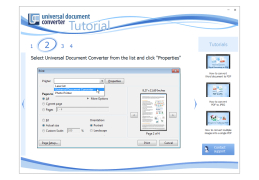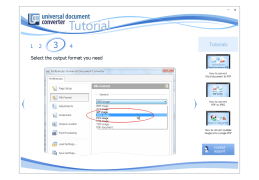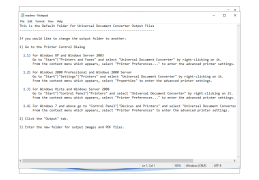Universal Document Converter
Software enabling Windows users to save documents as a PDF or other image-file types
Operating system: Windows
Publisher: fCoder Group
Release : Universal Document Converter 6.8
Antivirus check: passed
Universal Document Converter - as its name suggests, this is a program for converting documents to different formats. But unusual. The uniqueness of Universal Document Converter is that it works not as an independent application, but as a virtual printer.
A virtual printer is a program that is installed as a driver and creates a virtual device in the system that is defined as a printer but is not related to the real printer. The device is available in all programs that have a Print dialog and is usually used to save documents in PDF and other formats.
Universal Document Converter simplifies the process of converting and saving documents in various formats directly from their native editing programs.
Universal Document Converter works on the same principle. It's a rather unusual, but quite a good idea for a converter. After all, when using this program, you can save documents in various formats directly from the editor, in which these documents were created, without being distracted by third-party programs.
In order to convert a document in the Universal Document Converter program, you need to select the Print dialog box in the program you are working in (usually it is located in the File menu, or it is available by the CTRL+P key combination), select Universal Document Converter in the list of printers and click on the Printer Properties button located next to it. Then you can choose the necessary settings and specify the file format. The following formats are available:
BMP - raster graphic format without compression;
DCX is a format based on the graphic format PCX;
GIF is a graphic format for the Internet with a limited range of colors;
JPEG is a well-known JPG, the digital image standard;
PDF is a convenient and common format for documents;
PNG is a common graphical format that uses lossless compression;
TIFF - a multipage raster format without losses.
Minimum 512 MB of RAM
Requires 40 MB available hard disk space
Requires software to access Print dialog box
PROS
Easy-to-use interface makes the conversion process straightforward.
Supports batch conversion, saving time and effort.
CONS
The interface may be challenging for beginners.
Lacks advanced editing features post-conversion.
Kayden
Universal Document Converter enables Windows users to save any documents as a PDF or image file such as JPEG, TIFF, PNG, GIF, PCX, DCX, or Bitmap. Thanks to this program, converting text documents, technical drawings, presentations, and worksheets is no more complicated than printing on a desktop printer. Universal Document Converter provides a solution for converting documents and for eliminating the need to install complex software. It supports a range of file types including formats like AutoCAD, making it easy to convert them into PDF or JPEG for effortless sharing and viewing. The software includes tutorials and step by step guides to ensure that advanced functions are simplified. You can also merge documents into a PDF or image file, which is great for organizing extensive project files. However it's worth noting that the software has limited support for formats and can only export files to eight formats. If you require formats you may need software. Overall Universal Document Converter is highly recommended if you're looking for conversion, to supported formats especially when dealing with files and effectively combining multiple documents.
Fri, Feb 2, 2024
Adam
Universal Document Converter enables Windows users to save any documents as a PDF or image file such as JPEG, TIFF, PNG, GIF, PCX, DCX, or Bitmap. Thanks to this program, converting text documents, technical drawings, presentations, and worksheets is no more complicated than printing on a desktop printer. Universal Document Converter provides a solution for converting documents and for eliminating the need to install complex software. It supports a range of file types including formats like AutoCAD, making it easy to convert them into PDF or JPEG for effortless sharing and viewing. The software includes tutorials and step by step guides to ensure that advanced functions are simplified. You can also merge documents into a PDF or image file, which is great for organizing extensive project files. However it's worth noting that the software has limited support for formats and can only export files to eight formats. If you require formats you may need software. Overall Universal Document Converter is highly recommended if you're looking for conversion, to supported formats especially when dealing with files and effectively combining multiple documents.
Fri, Feb 2, 2024
Ollie
Universal Document Converter enables Windows users to save any documents as a PDF or image file such as JPEG, TIFF, PNG, GIF, PCX, DCX, or Bitmap. Thanks to this program, converting text documents, technical drawings, presentations, and worksheets is no more complicated than printing on a desktop printer. Universal Document Converter provides a solution for converting documents and for eliminating the need to install complex software. It supports a range of file types including formats like AutoCAD, making it easy to convert them into PDF or JPEG for effortless sharing and viewing. The software includes tutorials and step by step guides to ensure that advanced functions are simplified. You can also merge documents into a PDF or image file, which is great for organizing extensive project files. However it's worth noting that the software has limited support for formats and can only export files to eight formats. If you require formats you may need software. Overall Universal Document Converter is highly recommended if you're looking for conversion, to supported formats especially when dealing with files and effectively combining multiple documents.
Fri, Feb 2, 2024