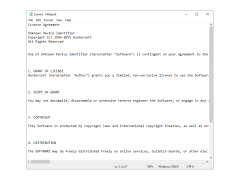Unknown Device Identifier
Allows for identification and scanning of PC
Operating system: Windows
Publisher: ZhangDuo Corporation Internati
Antivirus check: passed
Unknown Device Identifier is a small, useful utility that will help you to identify unknown devices in your system, especially after you have reinstalled your Windows and cannot find out what hardware is behind all the yellow question marks in Device Manager.
Unknown Device Identifier allows you to identify these unknown devices. You will receive a detailed report indicating the manufacturer, OEM, device type, model and even the exact name of the device.
The main benefit of using Unknown Device Identifier is its ability to quickly identify unknown system devices and facilitate finding appropriate drivers.
With the collected information, you can easily get in touch with your computer hardware manufacturer for support or find the appropriate drivers in a few clicks of the mouse on the Internet.
With this utility, you can immediately convert your unidentified equipment into identified known devices and find the appropriate drivers on the Internet or contact the manufacturer or retailer. Known devices defined by Microsoft Windows will also be analyzed regardless of the operating system version.
You can also make a full backup of all drivers from My Drivers after you have identified all unknown devices and installed the correct drivers for them.
In order to make it possible to develop the drivers and then restore them from the backup, you will need to download an additional utility from the manufacturer's website. You can do that right out of the program.
- identifies the USB 1.1/2.0/3.0 device;
- identifies IEEE 1394 devices;
- identifies the ISA Plug & Play devices;
- identifies devices on the AGP bus;
- identifies PCI, PCI-E, eSATA devices;
- multilingual interface: English, French;
- Search for drivers for PC hardware;
- direct contact with the seller of the equipment;
- save or print out information about the equipment;
- the ability to back up the selected driver.
PROS
Easy to use with user-friendly interface.
Free to download and install.
CONS
Lacks updates, causing outdated device identification.
May show occasional inaccurate device details.
Luke
Unknown Device Identifier is a useful app designed for Windows users who want to recognize the devices tagged as unknown.
Thu, Mar 21, 2024
Sometimes users face the situation when they get told that one or more devices plugged in their computer can’t be identified. While trying to figure out the reason of the problem they notice a yellow symbol next to a lot of words and letters. Unfortunately, it’s usually not clear what is written.
In this situation, it’s a good idea to get Unknown Device Identifier. Basically, as soon as you install the app, it starts scanning the computer, and installs and recognizes all the unknown devices. Another cool feature is that it is possible to download the drivers for all the devices with the help of the app.
Users really like the fact that Unknown Device Identifier is a free and user-friendly app.