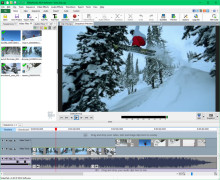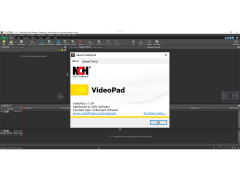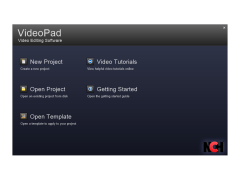Operating system: Windows
Publisher: NCH Software
Release : VideoPad Video Editor 7.04
Antivirus check: passed
VideoPad Video Editor is a free video editor for everyday use. The program works with almost all popular formats and can be used to view graphics files. In addition, it has the ability to capture video from an external camera, as well as a large library of all kinds of graphic effects and transitions between frames. A lot of attention was paid to the tools for working with sound.
The program includes a number of built-in profiles with settings that allow you to save video with the parameters optimal for playback on various portable devices. The VideoPad Video Editor interface is intuitive and does not require time to learn. Therefore, even those who have never worked with video editors before will be able to use the presented software solution.
VideoPad Video Editor provides an intuitive interface, enabling beginners to quickly and easily create professional-quality videos.
- provides a wide range of graphic effects and transitions;
- allows you to create your own simple soundtrack;
- the monochrome effect and sepia can be applied;
- allows you to record the finished video to disk or upload it to Youtube.
PROS
Supports a wide range of video formats.
Provides diverse video effects and transitions.
CONS
Occasional bugs and crashes can disrupt editing process.
Interface isn't intuitive; steep learning curve for beginners.