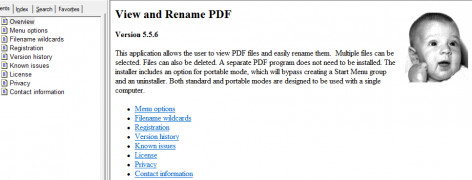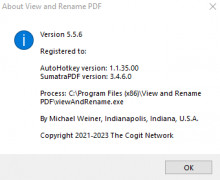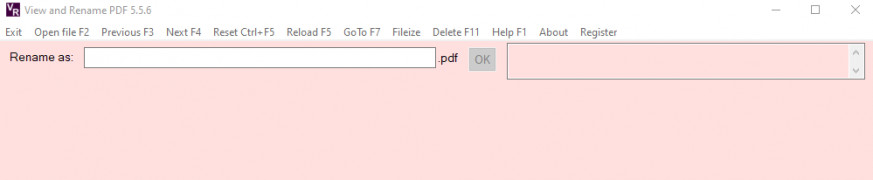View and Rename PDF
by The Cogit Network
This software allows users to view and rename PDF files.
Operating system: Windows
Publisher: The Cogit Network
Release : View and Rename PDF 5.5.6
Antivirus check: passed
PDView and Rename is a powerful, easy-to-use software application that allows you to view and rename your PDF files quickly and easily. It offers a wide range of features to help you manage your PDF files efficiently.
View and Rename
• View PDF files: With PDView and Rename, you can easily view all your PDF files in one place. It supports all popular PDF formats, including Adobe Acrobat, PDF/A, PDF/E, and more.
• Rename PDF files: Easily rename your PDF files with PDView and Rename. It offers a variety of options, including the ability to add a prefix or suffix to the filename, add a timestamp, and more.
• Create PDF files: Create new PDF files from existing ones with PDView and Rename. It supports a variety of formats, including Word, Excel, PowerPoint, and more.
• Convert PDF files: Easily convert PDF files to other formats, such as Word, Excel, HTML, and more.
• Search PDF files: Quickly and easily search through your PDF files with PDView and Rename. It supports keyword and full-text searches.
• Merge PDF files: Easily merge multiple PDF files into a single file.
• Split PDF files: Split large PDF files into smaller ones with PDView and Rename.
• Compress PDF files: Compress PDF files to save space and reduce file size.
• Protect PDF files: Add password protection to your PDF files with PDView and Rename.
• Watermark PDF files: Easily add watermarks to your PDF files.
• Secure PDF files: Secure your PDF files with digital signatures.
• Print PDF files: Print your PDF files with PDView and Rename.
• Edit PDF files: Easily edit your PDF files with PDView and Rename.
• Export PDF files: Export your PDF files to a variety of formats, such as Word, Excel, HTML, and more.
• Sign PDF files: Easily sign your PDF files with PDView and Rename.
• Customize PDF files: Customize your PDF files with the built-in tools.
• Automate tasks: Automate tasks with PDView and Rename.
• Backup PDF files: Backup your PDF files with PDView and Rename.
• Share PDF files: Share your PDF files with others.
• Save PDF files: Easily save PDF files locally.
• Preview PDF files: Preview your PDF files before saving or printing.
PDView and Rename offers a comprehensive set of features to make managing and organizing your PDF files easier than ever. Whether you need to view, rename, convert, create, compress, protect, watermark, secure, print, edit, export, sign, or customize your PDF files, PDView and Rename has you covered. Try it today and see why it's the ideal solution for managing your PDF files.
View and Rename
PDF Viewer and Rename software allows users to quickly and easily view and rename PDF files.Features:
• View PDF files: With PDView and Rename, you can easily view all your PDF files in one place. It supports all popular PDF formats, including Adobe Acrobat, PDF/A, PDF/E, and more.
• Rename PDF files: Easily rename your PDF files with PDView and Rename. It offers a variety of options, including the ability to add a prefix or suffix to the filename, add a timestamp, and more.
• Create PDF files: Create new PDF files from existing ones with PDView and Rename. It supports a variety of formats, including Word, Excel, PowerPoint, and more.
• Convert PDF files: Easily convert PDF files to other formats, such as Word, Excel, HTML, and more.
• Search PDF files: Quickly and easily search through your PDF files with PDView and Rename. It supports keyword and full-text searches.
• Merge PDF files: Easily merge multiple PDF files into a single file.
• Split PDF files: Split large PDF files into smaller ones with PDView and Rename.
• Compress PDF files: Compress PDF files to save space and reduce file size.
• Protect PDF files: Add password protection to your PDF files with PDView and Rename.
• Watermark PDF files: Easily add watermarks to your PDF files.
• Secure PDF files: Secure your PDF files with digital signatures.
• Print PDF files: Print your PDF files with PDView and Rename.
• Edit PDF files: Easily edit your PDF files with PDView and Rename.
• Export PDF files: Export your PDF files to a variety of formats, such as Word, Excel, HTML, and more.
• Sign PDF files: Easily sign your PDF files with PDView and Rename.
• Customize PDF files: Customize your PDF files with the built-in tools.
• Automate tasks: Automate tasks with PDView and Rename.
• Backup PDF files: Backup your PDF files with PDView and Rename.
• Share PDF files: Share your PDF files with others.
• Save PDF files: Easily save PDF files locally.
• Preview PDF files: Preview your PDF files before saving or printing.
PDView and Rename offers a comprehensive set of features to make managing and organizing your PDF files easier than ever. Whether you need to view, rename, convert, create, compress, protect, watermark, secure, print, edit, export, sign, or customize your PDF files, PDView and Rename has you covered. Try it today and see why it's the ideal solution for managing your PDF files.
View and Rename PDF Sofware Technical Requirements
• Operating System: Windows 7 or later
• Processor: Intel Core i5 or AMD Athlon 64 processor
• RAM: 4GB or more
• Hard Drive: 250 GB or more
• Graphics: Any graphics card with at least 128MB of dedicated VRAM, 512MB recommended
• Monitor: 1024x768 or greater resolution
• Connection: Broadband internet connection
• Software: Latest version of PDF Reader, Adobe Acrobat Reader or Foxit Reader
• Additional Hardware: None required, but a scanner and/or printer may be necessary if you wish to scan and print documents.
• Operating System: Windows 7 or later
• Processor: Intel Core i5 or AMD Athlon 64 processor
• RAM: 4GB or more
• Hard Drive: 250 GB or more
• Graphics: Any graphics card with at least 128MB of dedicated VRAM, 512MB recommended
• Monitor: 1024x768 or greater resolution
• Connection: Broadband internet connection
• Software: Latest version of PDF Reader, Adobe Acrobat Reader or Foxit Reader
• Additional Hardware: None required, but a scanner and/or printer may be necessary if you wish to scan and print documents.
PROS
Allows easy and quick viewing of PDF files.
Enables renaming of PDFs for better organization.
No quality loss during the renaming process.
Enables renaming of PDFs for better organization.
No quality loss during the renaming process.
CONS
Limited editing capabilities compared to other PDF software.
May struggle with larger PDF files.
Lacks customer service and tech support response.
May struggle with larger PDF files.
Lacks customer service and tech support response.
John Duddy
I've been using View and Rename PDF for a whilke now, and I'm quite impressed with how easy it is to use, and how quickly it gets the jod done.
Matthew Eber
View and Rename PDF software is a versatile tool designed to help users manage their PDF files efficiently. This software allows users to view PDF documents, as well as edit and rename them. It also offers a range of features such as the ability to add bookmarks, highlight text, and annotate PDFs. Additionally, this software enables users to merge, split, and password protect PDF documents. Overall, View and Rename PDF software is a reliable and user-friendly solution for anyone who wants to organize their PDF files effectively.
Fraser U********y
The View and Rename PDF software is a useful tool for viewing and renaming PDF files with ease.
Freddie Tose
View and Rename PDF software is a useful tool for quickly viewing and renaming multiple PDF files at once.
Harry
Enables easy PDF viewing, seamless file renaming. User-friendly, efficient but occasional lags.
Robbie
Easy navigation, intuitive renaming feature.
Lucas
This powerful and easy-to-use application allows you to view and rename your PDF files quickly and efficiently. It offers a wide range of features to help you manage your PDF files optimally.
You can easily view all your PDF files in one place. The application supports all common PDF formats, including Adobe Acrobat, PDF/A, PDF/E, and more. Renaming your PDF files is also a piece of cake with this application. It offers different options, including the ability to add a prefix or suffix to the file name, add a timestamp, and many more.
The application also allows you to create new PDF files from existing ones. It supports different formats, including Word, Excel, PowerPoint, and more. You can even easily convert your PDF files to other formats, such as Word, Excel, HTML, and more. Finally, with this application, you can quickly and easily search through your PDF files. It supports keyword and full-text searches.